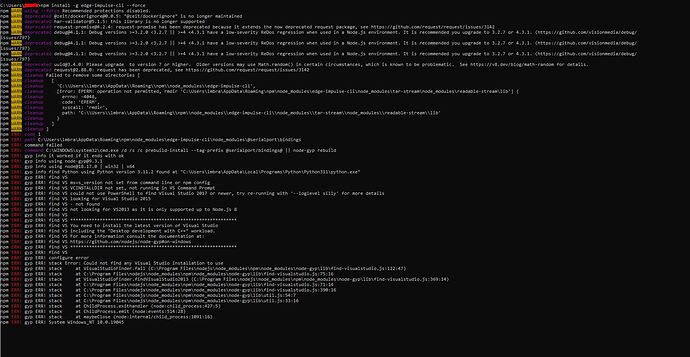npbrad
July 28, 2023, 9:45pm
#1
Hi
I am currently trying to learn ML for the first time through Coursera’s free course: Embedded Machine Learning. I am currently having extreme difficulties trying to install the Edge CLI that is needed for the course and to generally use Edge Impulse on my Arduino Nano 33 BLE Sense Rev 2. When I try to use the npm install -g edge-impulse-cli --force command, I get a lot of errors in the attached image. I have tried the standard troubleshooting techniques to fix this such as uninstalling Node.js and npm and then reinstalling, but still no dice. I would appreciate if someone could guide me to the right path to getting to use my device with Edge Impulse as I would like to start practicing with these new concepts to me.
Thanks,
Hi @npbrad ,
You will need to uninstall node.js and try again. Before installing node.js and the edge-impulse-cli, make sure that you:
Have Visual Studio installed. I found that version 2019 worked for me. Note that Visual Studio is not the same as VS Code!
Install the Additional Node.js tools (called Tools for Native Modules on newer versions) when prompted while installing node.js.
Please refer to the following posts for additional help:
Hello,
When I try to install the Edge Impulse CLI on my Windows 10 machine, I get an error. I’ve tried installing it from a DOS command prompt running as an administrator and have tried installing it via VS Code terminal and I keep getting the same error.
I did find this thread in the Edge Impulse forum which describes the same problem, but haven’t been able to get any details on how to set the proxy which is the suggested solution.
[image]
Any guidance would be most appreciated.
Best Rega…
[QQ截图20210313172901]
Hi! My system is Windows10 2004
when I’m installing the [Edge Impulse CLI], I got problems as the screenshots show
the node.js and npm has already installed
I tried to uninstall it and try again, but the same error occurred
Also, I’m using Administrator mode to open cmd.exe
I’ll be very grateful if I can get help
error log:2021-03-13T09_30_29_140Z-debug.log
Steps:
Command Prompt As Administrator
C:\Program Files (x86)\Microsoft Visual Studio\2019\Community\VC\Auxiliary\Build\vcvars64
npm install --global --production windows-build-tools
npm config set msvs_version 2019 --global
npm install -g edge-impulse-cli
I’ve done the whole uninstall/re-install thing, twice.
Here are the error messages:
gyp ERR! find VS
gyp ERR! find VS msvs_version was set from command line or npm config
gyp ERR! find VS - looking for Visual Studio version 2019
gyp…
Hello,
Facing issue with installation of Edge impulse CLI tool. Below are the logs of installation procedure
C:\Windows\System32>npm install -g edge-impulse-cli --force
npm WARN using --force Recommended protections disabled.
npm WARN deprecated @zeit/dockerignore@0.0.5: “@zeit/dockerignore” is no longer maintained
npm WARN deprecated har-validator@5.1.5: this library is no longer supported
npm WARN deprecated request-promise@4.2.4: request-promise has been deprecated because it extends th…