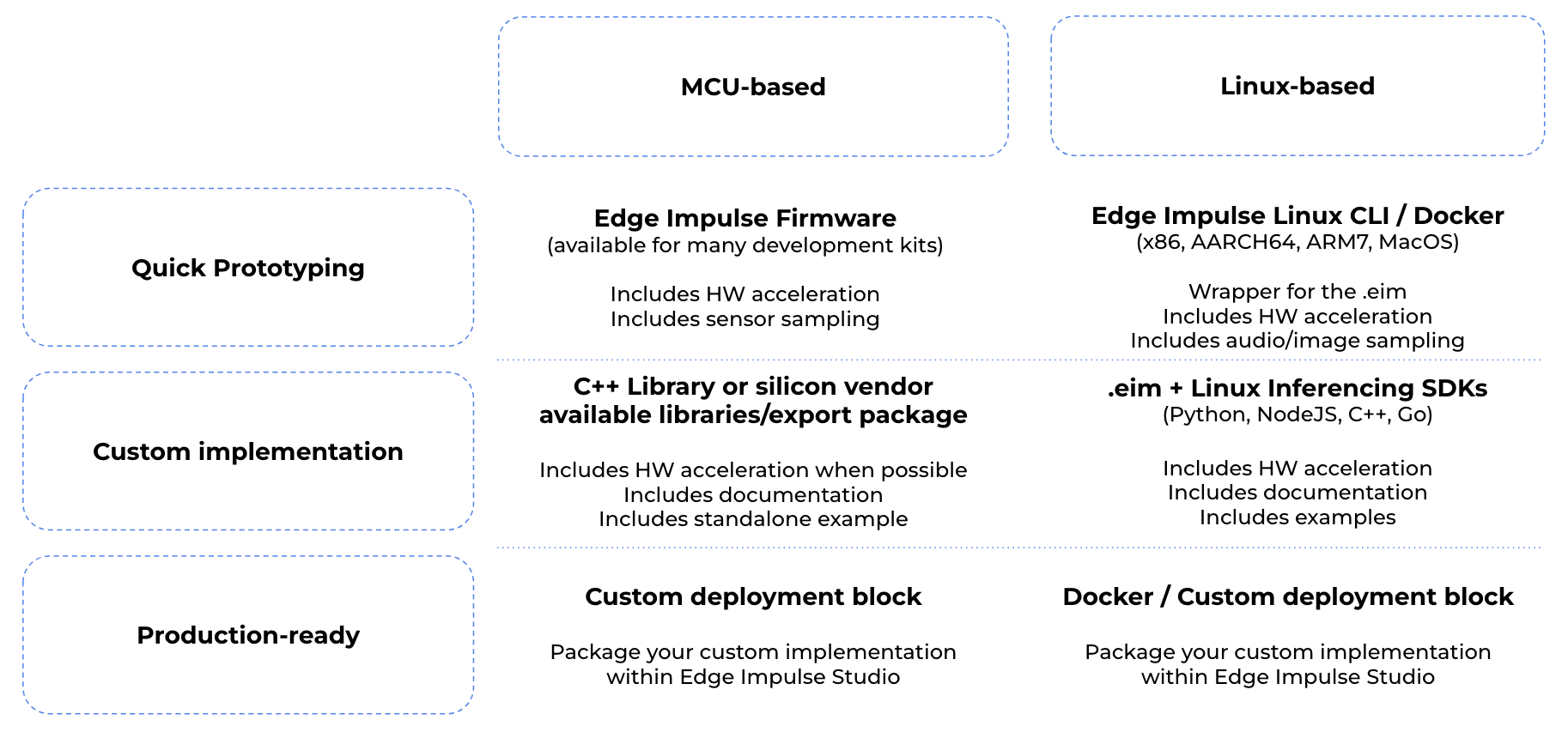Question/Issue:
I have downloaded the code from edge impulse.I want now to flash it in raspberry pi model 4. Can anyone provide the clear guide to flash it.
Project ID:
[Provide the project ID]
Context/Use case:
[Provide context or use case where the issue is encountered]
Steps Taken:
- [Step 1]
- [Step 2]
- [Step 3]
Expected Outcome:
[Describe what you expected to happen]
Actual Outcome:
[Describe what actually happened]
Reproducibility:
- [ ] Always
- [ ] Sometimes
- [ ] Rarely
Environment:
- Platform: [e.g., Raspberry Pi, nRF9160 DK, etc.]
- Build Environment Details: [e.g., Arduino IDE 1.8.19 ESP32 Core for Arduino 2.0.4]
- OS Version: [e.g., Ubuntu 20.04, Windows 10]
- Edge Impulse Version (Firmware): [e.g., 1.2.3]
- To find out Edge Impulse Version:
- if you have pre-compiled firmware: run edge-impulse-run-impulse --raw and type AT+INFO. Look for Edge Impulse version in the output.
- if you have a library deployment: inside the unarchived deployment, open model-parameters/model_metadata.h and look for EI_STUDIO_VERSION_MAJOR, EI_STUDIO_VERSION_MINOR, EI_STUDIO_VERSION_PATCH
- Edge Impulse CLI Version: [e.g., 1.5.0]
- Project Version: [e.g., 1.0.0]
-
Custom Blocks / Impulse Configuration: [Describe custom blocks used or impulse configuration]
Logs/Attachments:
[Include any logs or screenshots that may help in diagnosing the issue]
Additional Information:
[Any other information that might be relevant]