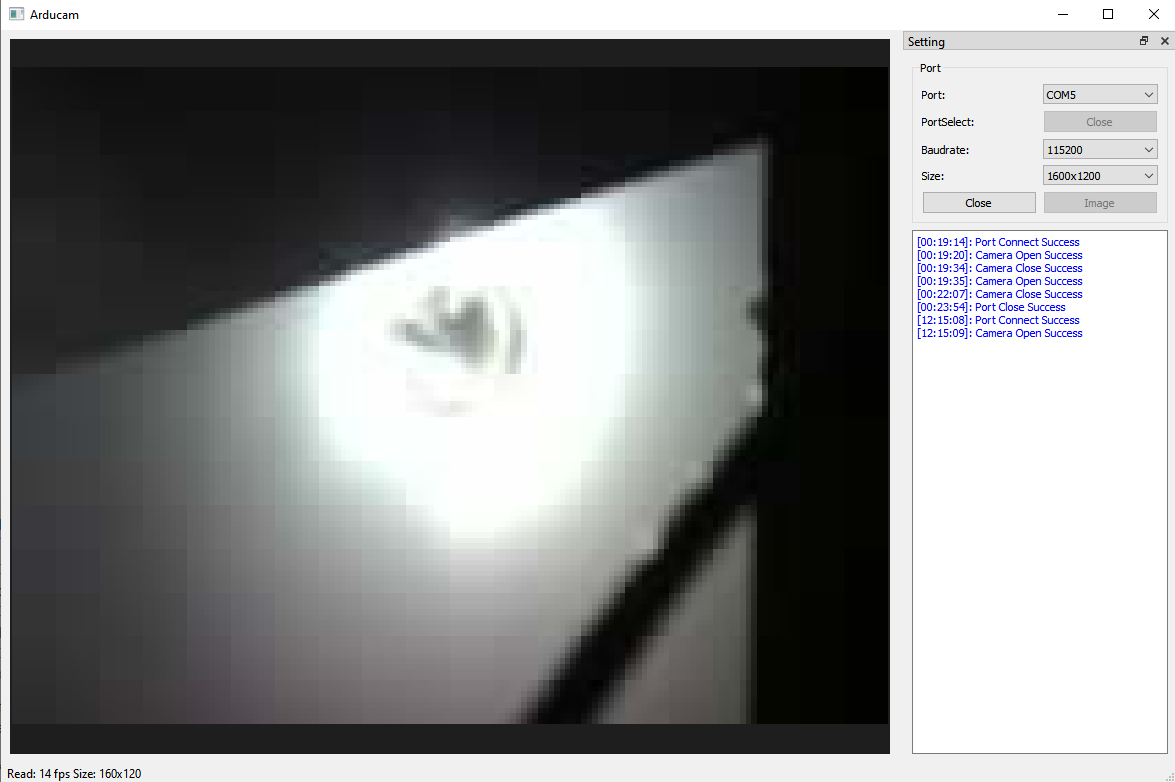I am a beginner working on a project where I would like to use image classification on a RPi Pico, so I made an Edge Impulse project that identifies a deodorant can to start off with. However, I cannot find any documentation on how to process the camera data from the Pico to work with the model. I managed to to build the code on a Raspberry Pi 3B+ (I can also use a Raspberry Pi 4 if that would work better) and get a video stream from the camera on my computer using this tutorial: https://docs.arducam.com/Arduino-SPI-camera/Legacy-SPI-camera/Pico/Camera-Module/SPI-Camera/
But I can’t find any documentation on how to use this code with Edge Impulse. I understand I have to use the data forwarder to take sensor data, but I still do no know how to use image data (The tutorial uses accelerometer data: https://docs.edgeimpulse.com/docs/tools/edge-impulse-cli/cli-data-forwarder). I am a beginner, so my knowledge of using this camera and Edge Impulse isn’t great, so I would greatly appreciate any help.
Project ID: 548248
Environment:
- Platform: Raspberry Pi Pico, Raspberry Pi 3B+/Raspberry Pi 4
- Build Environment Details: Raspberry Pi OS
- OS Version: Raspberry Pi OS 64-Bit
-
Custom Blocks / Impulse Configuration: Images Processing Block and Transfer Learning (Images) Learning Block
Logs/Attachments: