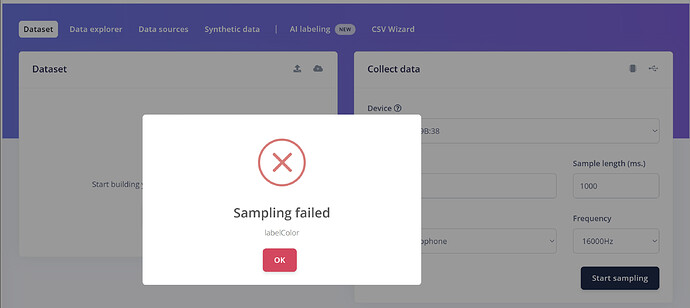Hello,
I have an ST B-L475E-IOT01A development board and am attempting to work through the tutorial for sound recognition at the link below. I believe my development board is supported hardware for the project. I believe that I have successfully installed the Edge Impulse CLI software on my Windows PC. I then copied the latest version (from the project link) of ‘DISCO-L475VG-IOT01A.bin’ firmware to the DIS_L4IOT drive when my development board is connected via USB to my PC. I then run the ‘edge-impulse-daemon’ on my Windows PC and am able to connect my development board via WiFi to my Edge Impulse account. When logged into my account, I am able to see my development board listed under devices.
I then attempt to upload short audio recordings from my development board in order to begin the process of building the ML model. However, I always get the “labelColor”, sample failed dialogue box that is shown in the image below. I am attempting to upload 1 second of audio using the built in microphone at 16kHz sample rate. I have also tried shorter durations, such as 100mS. However, regardless of the sample duration, I always get the same error message and am unable to upload any audio to my Edge Impulse account for the project.
I have searched online to try and resolve this issue, however the only suggestion I have come across is to use the latest .bin file, which I believe I am using since I downloaded it from the Edge Impulse tutorial page. I appreciate any additional suggestions for what I may be doing incorrectly.
Thank you,
Sean