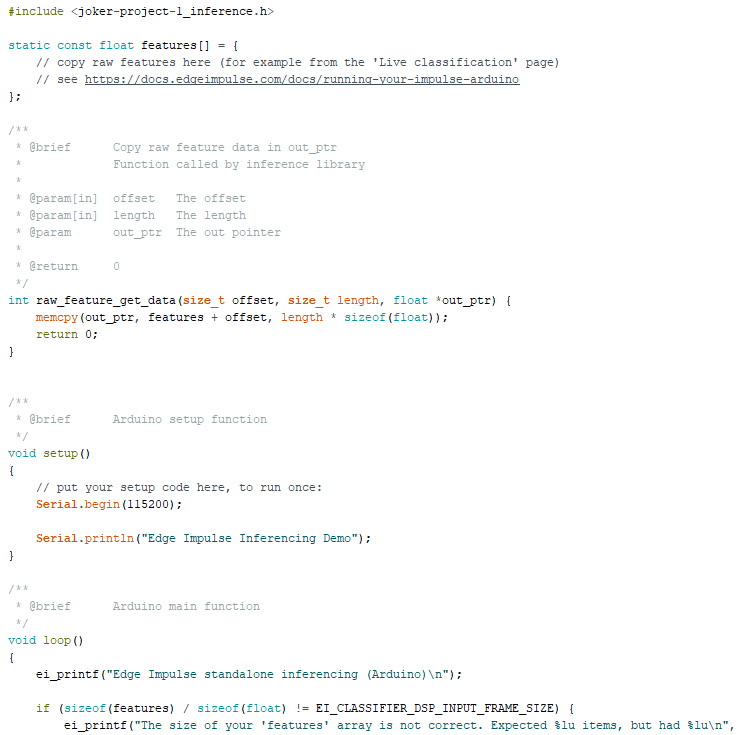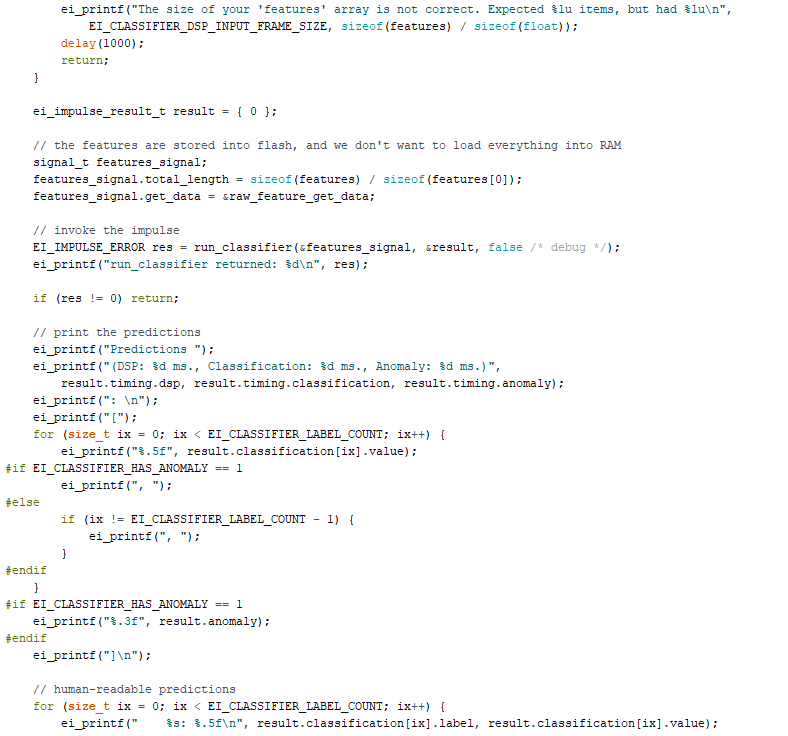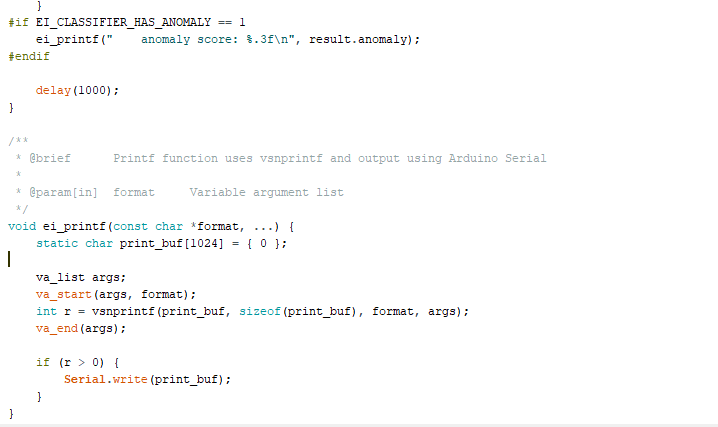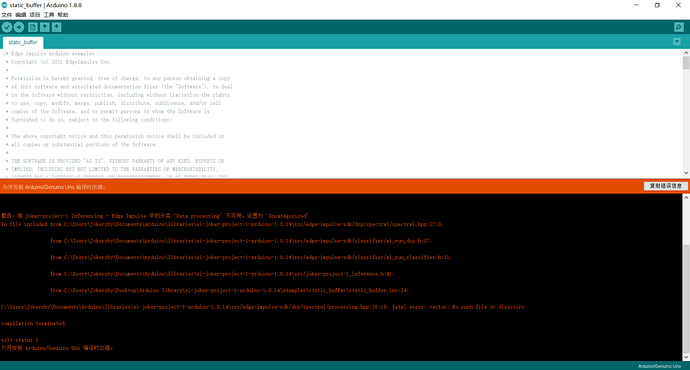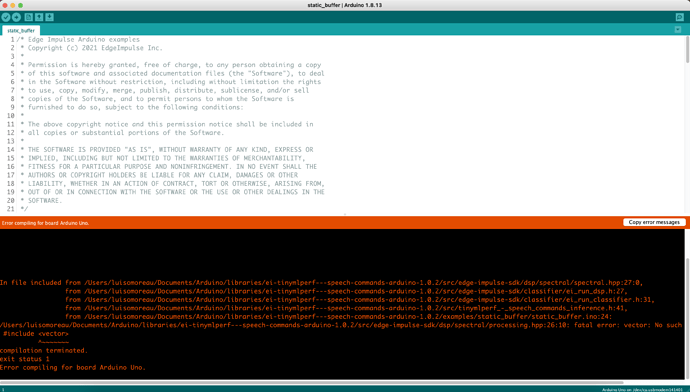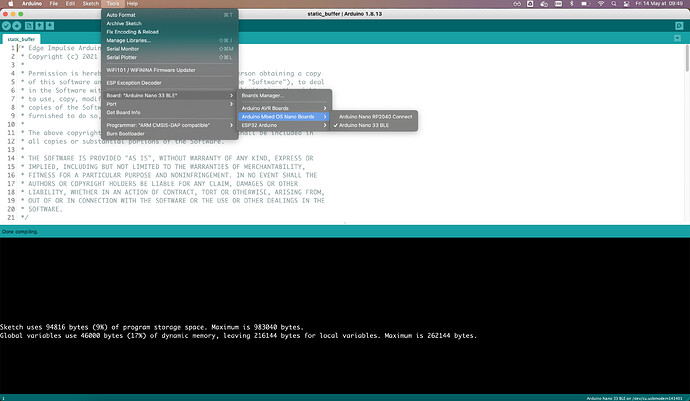Hi!I need some help.
Now I have trained a voice model on the edge ipulse that can recognize the “light on” and “light off” instructions. Now I want to call this model on Arduino IDE and write a program to control the LED on or off of Arduino nano 33 ble sense development board. After I follow the steps in the document to convert the pulse into C + + source code, I don’t know how to take the next step. I hope you can give me some advice. What can I do next?
Hi @Joker,
I used the nano_ble33_sense_microphone_continous.ino example.
You can add something similar to this in the loop function :
void loop()
{
bool m = microphone_inference_record();
if (!m) {
ei_printf("ERR: Failed to record audio...\n");
return;
}
signal_t signal;
signal.total_length = EI_CLASSIFIER_SLICE_SIZE;
signal.get_data = µphone_audio_signal_get_data;
ei_impulse_result_t result = {0};
EI_IMPULSE_ERROR r = run_classifier_continuous(&signal, &result, debug_nn);
if (r != EI_IMPULSE_OK) {
ei_printf("ERR: Failed to run classifier (%d)\n", r);
return;
}
if (++print_results >= (EI_CLASSIFIER_SLICES_PER_MODEL_WINDOW)) {
// print the predictions
ei_printf("Predictions ");
ei_printf("(DSP: %d ms., Classification: %d ms., Anomaly: %d ms.)",
result.timing.dsp, result.timing.classification, result.timing.anomaly);
ei_printf(": \n");
for (size_t ix = 0; ix < EI_CLASSIFIER_LABEL_COUNT; ix++) {
ei_printf(" %s: %.5f\n", result.classification[ix].label,
result.classification[ix].value);
}
if(result.classification[2].value>CMD_THRESHOLD){
ei_printf("Turning off the leds \n");
// turn the LED on (HIGH is the voltage level)
digitalWrite(RED, LOW);
digitalWrite(GREEN, LOW);
digitalWrite(BLUE, LOW);
digitalWrite(LED_PWR, HIGH);
}
if(result.classification[5].value>CMD_THRESHOLD){
ei_printf("Turning on the leds \n");
// turn the LED on (HIGH is the voltage level)
digitalWrite(RED, HIGH);
digitalWrite(GREEN, HIGH);
digitalWrite(BLUE, HIGH);
digitalWrite(LED_PWR, LOW);
}
#if EI_CLASSIFIER_HAS_ANOMALY == 1
ei_printf(" anomaly score: %.3f\n", result.anomaly);
#endif
print_results = 0;
}
}
Change the result.classification[2] with the right index of the keyword you want to detect (in my case the word up is at the index 2 and the word down is at the index 5).
And do not forget to define your LEDs and the threshold you want at the beginning of your Arduino sketch:
// Define LED
#define RED 22
#define BLUE 24
#define GREEN 23
#define LED_PWR 25
#define CMD_THRESHOLD 0.8
And it is always a good practice to initialise the digital pins in the setup function:
//Initialize digital pin as an output for the LED
pinMode(RED, OUTPUT);
pinMode(BLUE, OUTPUT);
pinMode(GREEN, OUTPUT);
pinMode(LED_PWR, OUTPUT);
Best regards,
Louis
Hello @Joker,
Can you try to select the Arduino Nano 33 BLE instead of the Arduino Uno please?
If I try to compile an audio classification project by selecting the Arduino Uno board, I get this error:
However, if I select the Arduino Nano 33 BLE, it works fine:
Regards,
Louis
Hello, sir. I want to express my gratitude to you. With your help, I have solved this problem now, and the project I created can work normally. Thank you very much for your help.