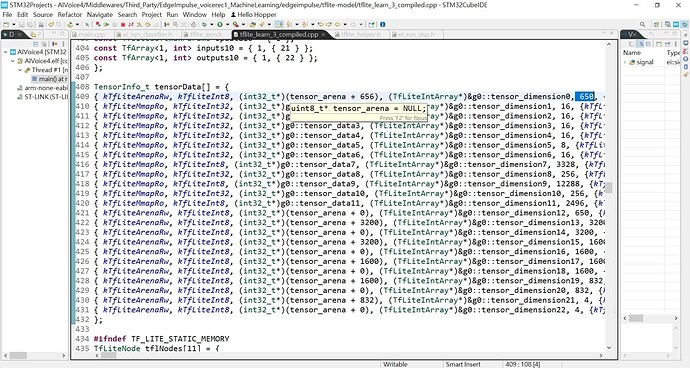Question/Issue:
Got the shape of data does not match the shape of input layer error code when excution in Stm32F405RGT6 MCU . After trace the source code, it seems the input feature is correct and the input size of model is wrong.
Project ID:
503620
Context/Use case:
Got the shape of data does not match the shape of input layer error code when excution in Stm32F405RGT6 MCU .
Summary:
I have a voice recognition project. I pass all the step and the result is good. Even deploy to the MCU, the compilation is nice. After runing the firmware I got the error codce -24 and found it is the shape size issue. However, after trace the source step by step, it seems the input size of model is wrong. I got the size 650 from raw feature data copied from the feature in live classfication. And got 26 feature size after MFCC DSP processing. But I got the model input size 650. These size and processing is all from the debug steps. I found the size of the model input stored in tensorData array. I manualy chage 650 to 26 and the error code becomes 0. Sure, the 4 output is not good.
I have try to check any parameter in the classifier step. I don’t if any parameter may cause the issue.
Please help me. Thank you.
Steps to Reproduce:
- [Step 1]
- [Step 2]
- [Step 3]
Expected Results:
[Describe what you expected to happen]
Actual Results:
[Describe what actually happened]
Reproducibility:
- [V] Always
- [ ] Sometimes
- [ ] Rarely
Environment:
- Platform: self made stm32f405rgt6 MCU
- Build Environment Details: stm32CubeIDE 1.16.0
- OS Version: Windows 10
-
Edge Impulse Version (Firmware): 1.56.10
To find out Edge Impulse Version: - if you have pre-compiled firmware: run edge-impulse-run-impulse --raw and type AT+INFO. Look for Edge Impulse version in the output.
- if you have a library deployment: inside the unarchived deployment, open model-parameters/model_metadata.h and look for EI_STUDIO_VERSION_MAJOR, EI_STUDIO_VERSION_MINOR, EI_STUDIO_VERSION_PATCH
- Edge Impulse CLI Version: [e.g., 1.5.0]
- Project Version: [e.g., 1.0.0]
-
Custom Blocks / Impulse Configuration: no custom blocks
Logs/Attachments:
[Include any logs or screenshots that may help in diagnosing the issue]
Logs/Attachments:
[Include any logs or screenshots that may help in diagnosing the issue]
Additional Information:
[Any other information that might be relevant to the issue]