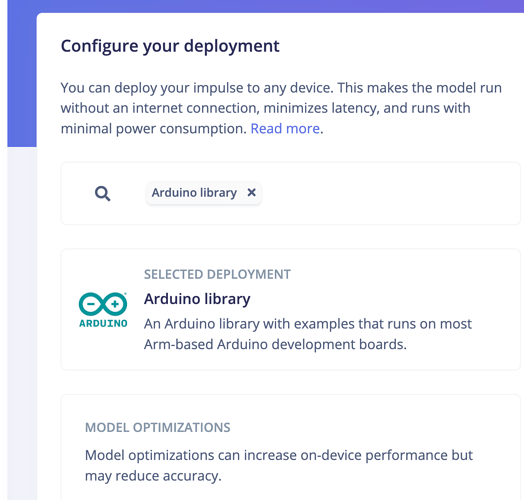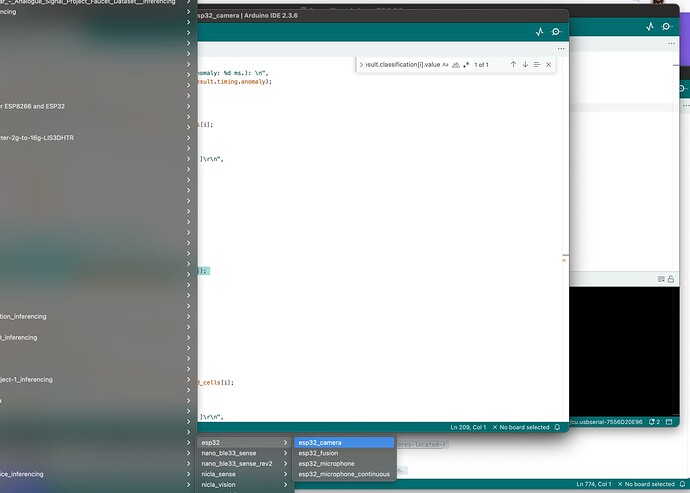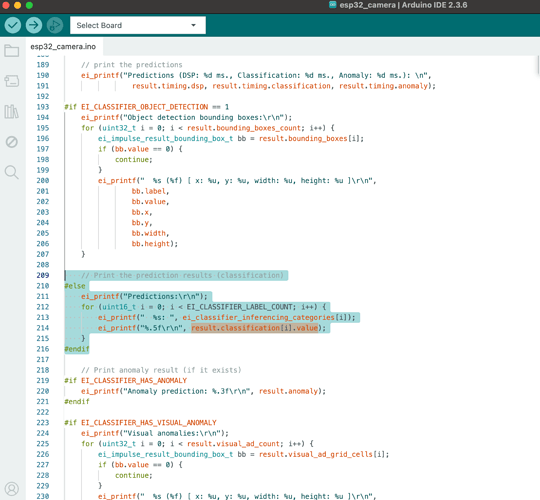Issue:
Hey, i’m using the Seeed Studio SenseCap A1102 Sensor, which runs with the grove vision AI v2, but also communicates trough LoRaWAN (similar to the SenseCAP A1101). After flashing a custom model to the Grove Vision AI Module v2 (Himax WiseEye2), the device runs locally and makes correct inferences. However, it no longer communicates properly with the LoRaWAN module (Wio-E5). No valid payloads are sent, and data forwarding seems broken. The module also no longer shows up in the SenseCraft Web interface or app (which was different while I was using the Seeed SenseCAP A1101 - There were no problems with bottle payloads or anything like that. Everything worked perfectly after I loaded the deployed model from Edge Impulse onto my sensor.).
I’m trying to understand if this is expected behavior (e.g., UART output missing in default firmware), if something in the firmware disables communication with other modules, or if I need to modify UART output manually or if I did a mistake or something else is missing.
Project ID: 695275
Context / Use Case:
I created a vision model to detect small objects (like “hanuta” bars or toy figures). The inference works locally on the Himax (tested via edge-impulse-run-impulse) and logs reasonable predictions. However, the device no longer communicates with the LoRaWAN stack after flashing the model.
Steps Taken:
- Trained and deployed a model using Edge Impulse Studio
- Flashed the firmware and model using python3 xmodem/xmodem_send.py --port=YOUR_BOARD_SERIAL --baudrate=921600 --protocol=xmodem --file=firmware.img --model=“model_vela.tflite 0x200000 0x00000”
- Verified inference works via CLI logs
- Connected A1102 to LoRaWAN backend – but only invalid or empty payloads appear
- Tried reading UART using
screen– no output
Environment:
Platform: Seeed Studio SenseCAP A1102 (Himax HX6538 + Wio-E5 + ESP32C3)
Build Environment: Edge Impulse Studio
OS Version: macOS Ventura
Edge Impulse Version (Firmware): Edge Impulse impulse runner v1.33.1
Edge Impulse CLI Version: 1.15.8
Logs/Attachments:
UART (via /dev/tty.usbmodem...) only outputs:
TPP44^�w�N�w{�?0�W<>Br�V4��Compiler Version: ARM GNU, 13.2.1 20231009
CLI output shows inference:
Predictions (DSP: 2.01 ms, Classification: 2.16 ms):
Object detection results:
hanuta (0.96) [x:24, y:32, width:8, height:8]
But no UART / SD card / LoRaWAN activity follows.
Additional Information:
I suspect the issue lies in UART communication from Himax to Wio-E5. If that’s disabled or missing in the generated firmware, is there a documented way to re-enable it or inject a UART ei_printf() into the inference loop before compiling the .img?
If anyone has experience running Edge Impulse models inside a SenseCAP A1102 and getting them to communicate via UART/LoRaWAN — I’d appreciate any tips.
Thanks, Lena