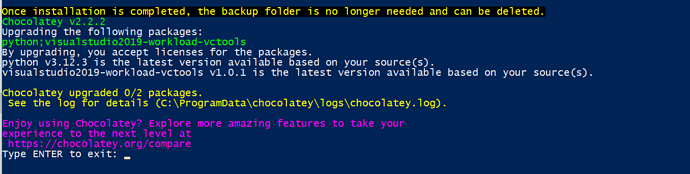I’m having problems installing the client on w10 and w 10 machine .
Node js is installed and also all the additional tool.
when I run the comand “npm install -g edge-impulse-cli – force” after a while I’ve a very long error log .
I past just the last few lines of log where are highlighted some errors .
Any help is really appreciated.
tks Roberto.
1124 error gyp info it worked if it ends with ok
1124 error gyp info using node-gyp@10.1.0
1124 error gyp info using node@22.1.0 | win32 | x64
1124 error gyp info find Python using Python version 3.12.3 found at “C:\Python312\python.exe”
1124 error gyp info find VS using VS2019 (16.11.34729.46) found at:
1124 error gyp info find VS “C:\Program Files (x86)\Microsoft Visual Studio\2019\BuildTools”
1124 error gyp info find VS run with --verbose for detailed information
1124 error gyp info spawn C:\Python312\python.exe
1124 error gyp info spawn args [
1124 error gyp info spawn args ‘C:\Users\speed\AppData\Roaming\npm\node_modules\npm\node_modules\node-gyp\gyp\gyp_main.py’,
1124 error gyp info spawn args ‘binding.gyp’,
1124 error gyp info spawn args ‘-f’,
1124 error gyp info spawn args ‘msvs’,
1124 error gyp info spawn args ‘-I’,
1124 error gyp info spawn args ‘C:\Users\speed\AppData\Roaming\npm\node_modules\edge-impulse-cli\node_modules\@serialport\bindings\build\config.gypi’,
1124 error gyp info spawn args ‘-I’,
1124 error gyp info spawn args ‘C:\Users\speed\AppData\Roaming\npm\node_modules\npm\node_modules\node-gyp\addon.gypi’,
1124 error gyp info spawn args ‘-I’,
1124 error gyp info spawn args ‘C:\Users\speed\AppData\Local\node-gyp\Cache\22.1.0\include\node\common.gypi’,
1124 error gyp info spawn args ‘-Dlibrary=shared_library’,
1124 error gyp info spawn args ‘-Dvisibility=default’,
1124 error gyp info spawn args ‘-Dnode_root_dir=C:\Users\speed\AppData\Local\node-gyp\Cache\22.1.0’,
1124 error gyp info spawn args ‘-Dnode_gyp_dir=C:\Users\speed\AppData\Roaming\npm\node_modules\npm\node_modules\node-gyp’,
1124 error gyp info spawn args ‘-Dnode_lib_file=C:\\Users\\speed\\AppData\\Local\\node-gyp\\Cache\\22.1.0\\<(target_arch)\\node.lib’,
1124 error gyp info spawn args ‘-Dmodule_root_dir=C:\Users\speed\AppData\Roaming\npm\node_modules\edge-impulse-cli\node_modules\@serialport\bindings’,
1124 error gyp info spawn args ‘-Dnode_engine=v8’,
1124 error gyp info spawn args ‘–depth=.’,
1124 error gyp info spawn args ‘–no-parallel’,
1124 error gyp info spawn args ‘–generator-output’,
1124 error gyp info spawn args ‘C:\Users\speed\AppData\Roaming\npm\node_modules\edge-impulse-cli\node_modules\@serialport\bindings\build’,
1124 error gyp info spawn args ‘-Goutput_dir=.’
1124 error gyp info spawn args ]
1124 error gyp info spawn C:\Program Files (x86)\Microsoft Visual Studio\2019\BuildTools\MSBuild\Current\Bin\MSBuild.exe
1124 error gyp info spawn args [
1124 error gyp info spawn args ‘build\binding.sln’,
1124 error gyp info spawn args ‘/clp:Verbosity=minimal’,
1124 error gyp info spawn args ‘/nologo’,
1124 error gyp info spawn args ‘/p:Configuration=Release;Platform=x64’
1124 error gyp info spawn args ]
1124 error gyp ERR! build error
1124 error gyp ERR! stack Error: C:\Program Files (x86)\Microsoft Visual Studio\2019\BuildTools\MSBuild\Current\Bin\MSBuild.exe failed with exit code: 1
1124 error gyp ERR! stack at ChildProcess. (C:\Users\speed\AppData\Roaming\npm\node_modules\npm\node_modules\node-gyp\lib\build.js:209:23)
1124 error gyp ERR! stack at ChildProcess.emit (node:events:520:28)
1124 error gyp ERR! stack at ChildProcess._handle.onexit (node:internal/child_process:294:12)
1124 error gyp ERR! System Windows_NT 10.0.22631
1124 error gyp ERR! command “C:\Program Files\nodejs\node.exe” “C:\Users\speed\AppData\Roaming\npm\node_modules\npm\node_modules\node-gyp\bin\node-gyp.js” “rebuild”
1124 error gyp ERR! cwd C:\Users\speed\AppData\Roaming\npm\node_modules\edge-impulse-cli\node_modules@serialport\bindings
1124 error gyp ERR! node -v v22.1.0
1124 error gyp ERR! node-gyp -v v10.1.0
1124 error gyp ERR! not ok
1125 verbose exit 1
1126 verbose code 1
1127 silly unfinished npm timer reify 1714830261550
1128 silly unfinished npm timer reify:build 1714830307589
1129 silly unfinished npm timer build 1714830307589
1130 silly unfinished npm timer build:deps 1714830307590
1131 silly unfinished npm timer build:run:install 1714830307716
1132 silly unfinished npm timer build:run:install:node_modules/edge-impulse-cli/node_modules/@serialport/bindings 1714830307717
1133 error A complete log of this run can be found in: C:\Users\speed\AppData\Local\npm-cache_logs\2024-05-04T13_44_20_957Z-debug-0.log
I’ve also followed the Luis suggestion from this post : Problems installing edge impulse cli - #6 by txol but without fix the issue and with this additional error :
Error: Cannot find module ‘C:\Users\speed\AppData\Roaming\npm\node_modules\edge-impulse-cli\build\cli\blocks.js’
at Module._resolveFilename (node:internal/modules/cjs/loader:1224:15)
at Module._load (node:internal/modules/cjs/loader:1050:27)
at Function.executeUserEntryPoint [as runMain] (node:internal/modules/run_main:168:12)
at node:internal/main/run_main_module:30:49 {
code: ‘MODULE_NOT_FOUND’,
requireStack: []
}
Node.js v22.1.0
[>_<] Edge Impulse CLI is not installed.
PS C:\WINDOWS\system32>