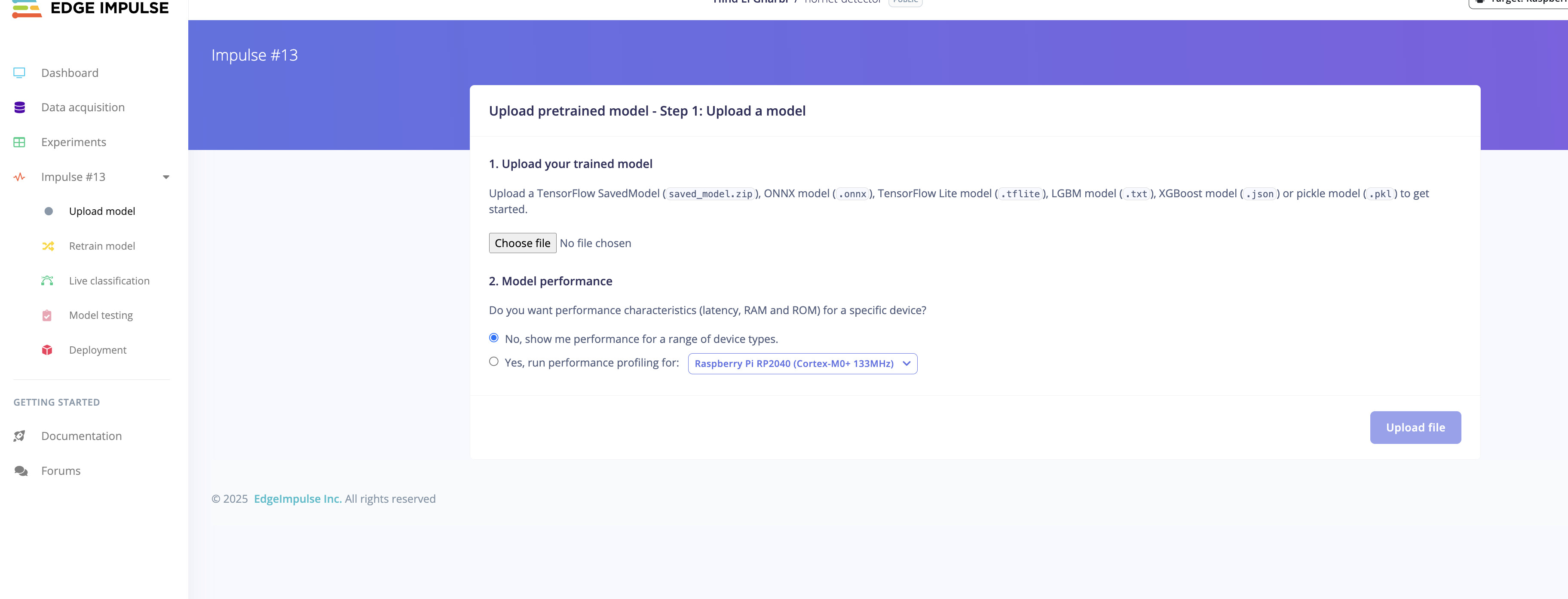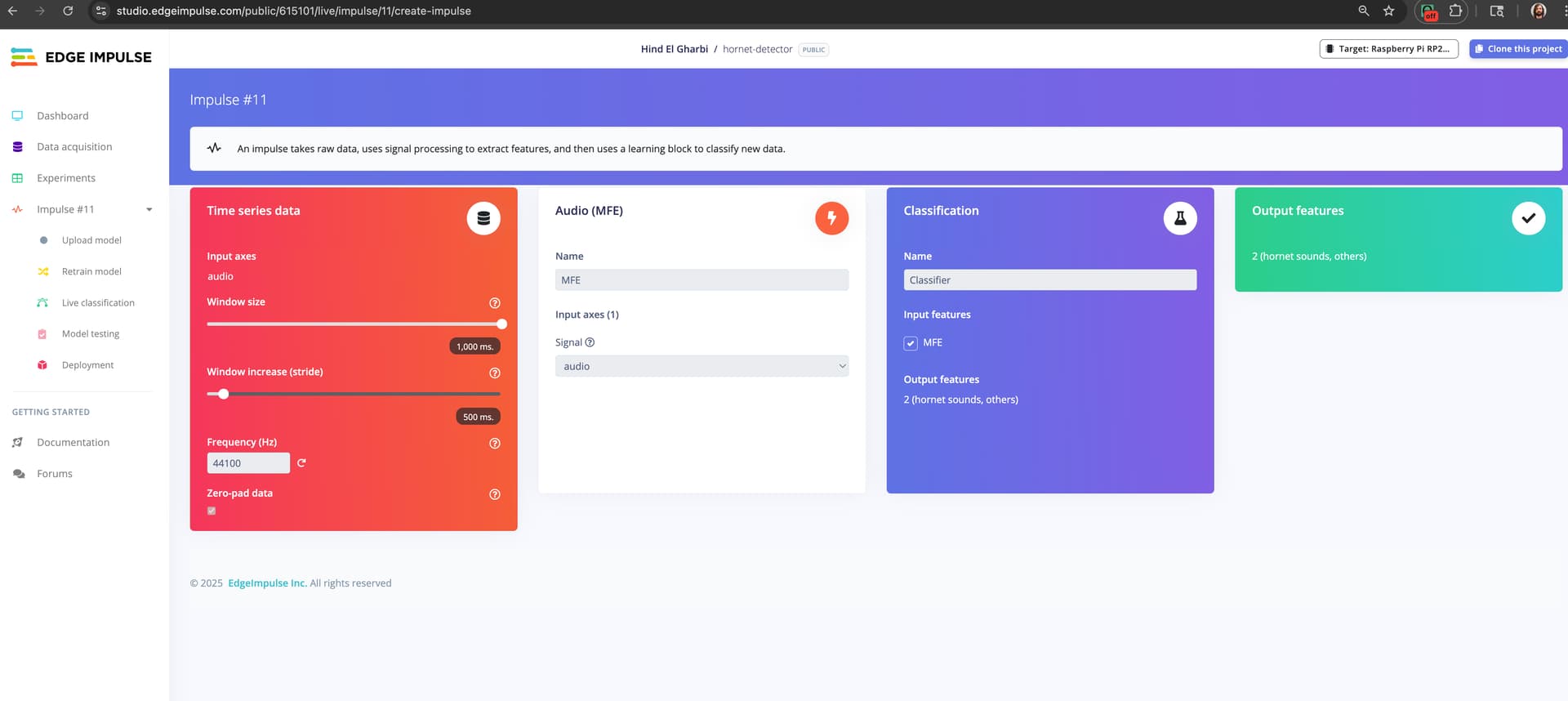I added one second of audio data in training and testing, when I create an impulse and choose the processing block as mfe and learning block as classification, nothing happens, (no MFE on the left in the menu bar) I cannot move forward on the project, I’ve tried to delete the impulse, recreate it, delete the blocks and recreate them. I need help please.
Environment:
- Platform: [e.g., Raspberry Pi,.]
- OS Version: [Macbook]
- Edge Impulse Version (Firmware): [1.30.5]
- ProjectId: [615101]