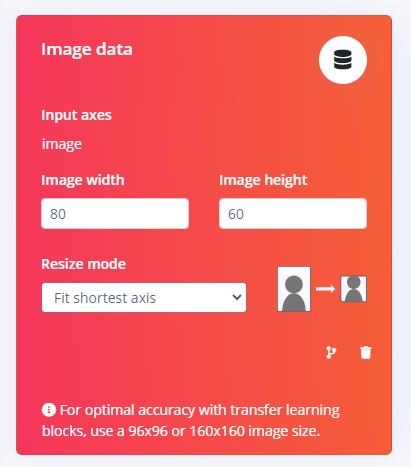enko
January 2, 2024, 4:30pm
#1
Hi,
I’ve used this example
and this works fine:
Hi @enko
Can you please share the Project ID, and the IDE version that you are using / compiler, OS and any other details you have. So we can reproduce your environment. Thanks!
Best
Eoin
My project on EI:https://studio.edgeimpulse.com/studio/319646
but now I have no clue how to integrate my camera into it.
I can’t find a way to convert grayscale to out_ptr format, all examples are for RGB. Should I use RGB?
how can I put my grayscale data to
signal_t signal;
signal.total_length = sizeof(features) / sizeof(features[0]);
signal.get_data = &get_feature_data;
from
#define FRAME_WIDTH (80)
#define FRAME_HEIGHT (60)
static volatile uint8_t camera_buff[FRAME_WIDTH*FRAME_HEIGHT];
my current flow: buffer 80x60 grayscale - > ei-infernece
How can I extract features from the image?
Thanks,
1 Like
enko
January 3, 2024, 1:16pm
#2
Now looks like I’ve found the fay how-to feed ML Network:
int get_camera_data(size_t offset, size_t length, float *out_ptr)
{
size_t bytes_left = length;
size_t out_ptr_ix = 0;
uint8_t r, g, b;
// read byte for byte
while (bytes_left != 0)
{
// grab the value and convert to r/g/b
uint8_t pixel = camera_buff[offset];
mono_to_rgb(pixel, &r, &g, &b);
// then convert to out_ptr format
float pixel_f = (r << 16) + (g << 8) + b;
out_ptr[out_ptr_ix] = pixel_f;
// and go to the next pixel
out_ptr_ix++;
bytes_left--;
}
return 0;
}
signal.total_length = EI_CLASSIFIER_INPUT_WIDTH * EI_CLASSIFIER_INPUT_HEIGHT;
signal.get_data = &get_camera_data;
but my prediction is incorrect, even though I have no day I see accuracy for class 2: about 0.98
I have used 28x28 dataset for model training, and it works fine if I put raw, data.
but when I put 80x60 images, I see the incorrect result
my Image data setting:
what I’m doing wrong?
louis
January 3, 2024, 3:32pm
#3
Hello @enko ,
I’d suggest you use a square image ratio to train your model. Especially if you used a transfer learning pre-trained model.
Best,
Louis
enko
January 3, 2024, 5:34pm
#4
Hello @louis ,
Thanks for the suggestion. I’ll try to retrain my model.
Sorry, but I didn’t get why I needed to resize my image, as I provided input width and height the same as on the picture.
Also, I’m trying to use the code example from
/**
* Read from Arducam camera (Himax HM01B0) in grayscale, resize image to 96x96,
* run inference with resized image as input, and print results over serial.
*
* Copyright (c) 2023 EdgeImpulse, Inc.
*
* Licensed under the Apache License, Version 2.0 (the License); you may
* not use this file except in compliance with the License.
* You may obtain a copy of the License at
*
* www.apache.org/licenses/LICENSE-2.0
*
* Unless required by applicable law or agreed to in writing, software
* distributed under the License is distributed on an AS IS BASIS, WITHOUT
* WARRANTIES OR CONDITIONS OF ANY KIND, either express or implied.
* See the License for the specific language governing permissions and
* limitations under the License.
*/
// RP2040 libraries
show original
// Callback: fill a section of the out_ptr buffer when requested
static int get_signal_data(size_t offset, size_t length, float *out_ptr)
{
uint8_t c;
float pixel_f;
// Loop through requested pixels, copy grayscale to RGB channels
for (size_t i = 0; i < length; i++)
{
c = (image_buf + offset)[i];
pixel_f = (c << 16) + (c << 8) + c;
out_ptr[i] = pixel_f;
}
return EIDSP_OK;
}