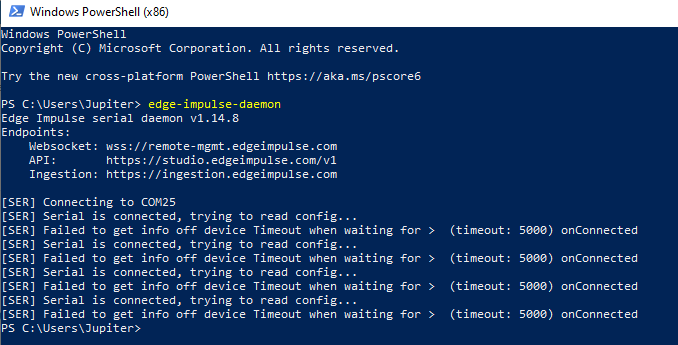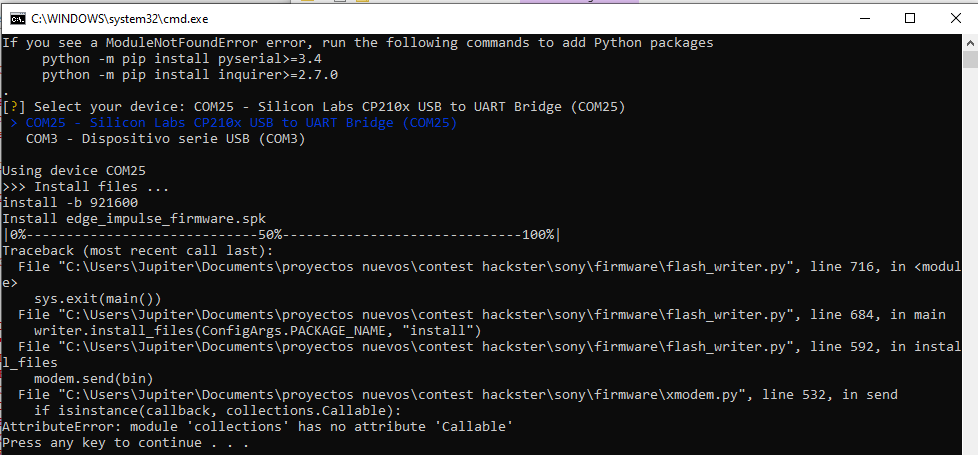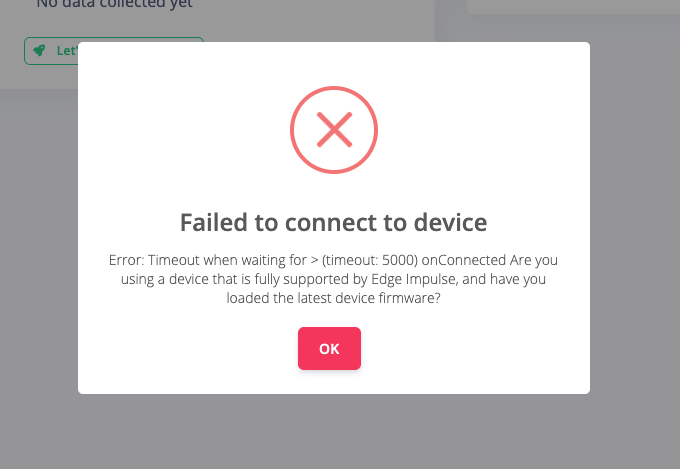Hello @janjongboom
I am having a similar problem… Everything was working and suddenly I get the following error(s):
Edge Impulse serial daemon v1.14.10
Endpoints:
"Websocket: wss *
API: https *
Ingestion: https *
[SER] Connecting to /dev/ttyACM0
[SER] Serial is connected, trying to read config…
[SER] Retrieved configuration
[SER] Device is running AT command version 1.7.0
[SER] Failed to get info off device Error: Failed to load development keys: HTTP request failed
at Object.setupCliApp (/home/eku/.npm-global/lib/node_modules/edge-impulse-cli/build/cli/init-cli-app.js:141:19)
at processTicksAndRejections (node:internal/process/task_queues:96:5)
at async SerialConnector.connectLogic (/home/eku/.npm-global/lib/node_modules/edge-impulse-cli/build/cli/daemon.js:484:44)
I am running in a Fedora environment, using the Arduino Nano 33 BLE Sense. I have also flashed the firmware from the Edge Impulse site into the board.
Running edge-impulse run-impulse works, and if I hit reset at that point this is what I get:
[SER] Serial closed - retrying in 5 seconds
[SER] Serial is connected, trying to read config…
b
Not a valid AT command (b)
AT+CONFIG?
===== Device info =====
ID: 89:FB:6C:64:D8:EB
Type: ARDUINO_NANO33BLE
AT Version: 1.7.0
===== Sensors ======
Name: Built-in accelerometer, Max sample length: 502s, Frequencies: [62.50Hz, 100.00Hz]
Name: Built-in microphone, Max sample length: 23s, Frequencies: [16000.00Hz, 8000.00Hz, 4000.00Hz]
Name: Inertial, Max sample length: 104s, Frequencies: [20.00Hz, 62.50Hz, 100.00Hz]
Name: Environmental, Max sample length: 2512s, Frequencies: [1.00Hz, 12.50Hz]
Name: Interactional, Max sample length: 314s, Frequencies: [1.00Hz, 10.00Hz, 50.00Hz]
Name: Inertial + Environmental, Max sample length: 628s, Frequencies: [12.50Hz]
Name: Inertial + Interactional, Max sample length: 502s, Frequencies: [12.50Hz]
Name: Environmental + Interactional, Max sample length: 837s, Frequencies: [12.50Hz]
Name: Inertial + Environmental + Interactional, Max sample length: 418s, Frequencies: [12.50Hz]
===== WIFI =====
SSID:
Password:
Security: 0
MAC: 89:FB:6C:64:D8:EB
Connected: 0
Present: 0
===== Sampling parameters =====
Label: test
Interval: 10.00 ms.
Length: 10000 ms.
HMAC key: 19a27971594b9182f11ef1f17b2e3c99
===== Upload settings =====
Api Key: ei_e1a4a5a932ed3caa45f70d49e530765d7093f57b9b81db70c13351bd40f6f789
Host: http://ingestion.edgeimpulse.com
Path: /api/training/data
===== Remote management =====
URL: ws://remote-mgmt.edgeimpulse.com
Connected: 0
Last error:
[SER] Retrieved configuration
[SER] Device is running AT command version 1.7.0
AT+RUNIMPU[SER] Started inferencing, press CTRL+C to stop…
As I have mentioned, it was working but then it stopped. To try to fix the issue I have reflashed the arduino several times and have also re-installed arduino cli and edge impulse cli a couple of times each. No luck so far…
Any suggestions would be very much appreciated!
Thank you in advance for your help!!
Regards,
Ed