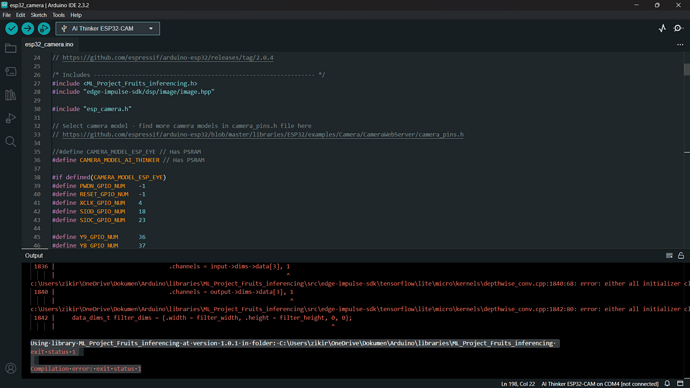Hi all,
I’m trying to work on a new project with the esp 32 cam and an Arduino Mega and I was following this tutorial: https://www.youtube.com/watch?v=UaNy53AnAQg
i did everything like the video says, but i get the following error when I verify the code in Arduino IDE:
c:\Users\User\Documents\Arduino\libraries\htasoji-project-1_inferencing\src\edge-impulse-sdk\tensorflow\lite\micro\kernels\conv.cpp: In function ‘TfLiteStatus tflite::{anonymous}::Prepare(TfLiteContext*, TfLiteNode*)’:
c:\Users\User\Documents\Arduino\libraries\htasoji-project-1_inferencing\src\edge-impulse-sdk\tensorflow\lite\micro\kernels\conv.cpp:1789:67: error: either all initializer clauses should be designated or none of them should be
1789 | .channels = input->dims->data[3], 1
| ^
c:\Users\User\Documents\Arduino\libraries\htasoji-project-1_inferencing\src\edge-impulse-sdk\tensorflow\lite\micro\kernels\conv.cpp:1793:68: error: either all initializer clauses should be designated or none of them should be
1793 | .channels = output->dims->data[3], 1
| ^
c:\Users\User\Documents\Arduino\libraries\htasoji-project-1_inferencing\src\edge-impulse-sdk\tensorflow\lite\micro\kernels\conv.cpp:1795:80: error: either all initializer clauses should be designated or none of them should be
1795 | data_dims_t filter_dims = {.width = filter_width, .height = filter_height, 0, 0};
| ^
c:\Users\User\Documents\Arduino\libraries\htasoji-project-1_inferencing\src\edge-impulse-sdk\tensorflow\lite\micro\kernels\conv.cpp: In function ‘void tflite::{anonymous}::EvalQuantizedPerChannel(TfLiteContext*, TfLiteNode*, const TfLiteConvParams&, const NodeData&, const TfLiteEvalTensor*, const TfLiteEvalTensor*, const TfLiteEvalTensor*, TfLiteEvalTensor*)’:
c:\Users\User\Documents\Arduino\libraries\htasoji-project-1_inferencing\src\edge-impulse-sdk\tensorflow\lite\micro\kernels\conv.cpp:1883:58: error: either all initializer clauses should be designated or none of them should be
1883 | .channels = input_depth, 1
| ^
c:\Users\User\Documents\Arduino\libraries\htasoji-project-1_inferencing\src\edge-impulse-sdk\tensorflow\lite\micro\kernels\conv.cpp:1887:59: error: either all initializer clauses should be designated or none of them should be
1887 | .channels = output_depth, 1
| ^
c:\Users\User\Documents\Arduino\libraries\htasoji-project-1_inferencing\src\edge-impulse-sdk\tensorflow\lite\micro\kernels\conv.cpp:1889:80: error: either all initializer clauses should be designated or none of them should be
1889 | data_dims_t filter_dims = {.width = filter_width, .height = filter_height, 0, 0};
| ^
c:\Users\User\Documents\Arduino\libraries\htasoji-project-1_inferencing\src\edge-impulse-sdk\tensorflow\lite\micro\kernels\depthwise_conv.cpp: In function ‘void tflite::{anonymous}::EvalQuantizedPerChannel(TfLiteContext*, TfLiteNode*, const TfLiteDepthwiseConvParams&, const NodeData&, const TfLiteEvalTensor*, const TfLiteEvalTensor*, const TfLiteEvalTensor*, TfLiteEvalTensor*)’:
c:\Users\User\Documents\Arduino\libraries\htasoji-project-1_inferencing\src\edge-impulse-sdk\tensorflow\lite\micro\kernels\depthwise_conv.cpp:1727:58: error: either all initializer clauses should be designated or none of them should be
1727 | .channels = input_depth, 1
| ^
c:\Users\User\Documents\Arduino\libraries\htasoji-project-1_inferencing\src\edge-impulse-sdk\tensorflow\lite\micro\kernels\depthwise_conv.cpp:1731:59: error: either all initializer clauses should be designated or none of them should be
1731 | .channels = output_depth, 1
| ^
c:\Users\User\Documents\Arduino\libraries\htasoji-project-1_inferencing\src\edge-impulse-sdk\tensorflow\lite\micro\kernels\depthwise_conv.cpp:1733:80: error: either all initializer clauses should be designated or none of them should be
1733 | data_dims_t filter_dims = {.width = filter_width, .height = filter_height, 0, 0};
| ^
c:\Users\User\Documents\Arduino\libraries\htasoji-project-1_inferencing\src\edge-impulse-sdk\tensorflow\lite\micro\kernels\depthwise_conv.cpp: In function ‘TfLiteStatus tflite::{anonymous}::Prepare(TfLiteContext*, TfLiteNode*)’:
c:\Users\User\Documents\Arduino\libraries\htasoji-project-1_inferencing\src\edge-impulse-sdk\tensorflow\lite\micro\kernels\depthwise_conv.cpp:1836:67: error: either all initializer clauses should be designated or none of them should be
1836 | .channels = input->dims->data[3], 1
| ^
c:\Users\User\Documents\Arduino\libraries\htasoji-project-1_inferencing\src\edge-impulse-sdk\tensorflow\lite\micro\kernels\depthwise_conv.cpp:1840:68: error: either all initializer clauses should be designated or none of them should be
1840 | .channels = output->dims->data[3], 1
| ^
c:\Users\User\Documents\Arduino\libraries\htasoji-project-1_inferencing\src\edge-impulse-sdk\tensorflow\lite\micro\kernels\depthwise_conv.cpp:1842:80: error: either all initializer clauses should be designated or none of them should be
1842 | data_dims_t filter_dims = {.width = filter_width, .height = filter_height, 0, 0};
| ^
Using library htasoji-project-1_inferencing at version 1.0.1 in folder: C:\Users\User\Documents\Arduino\libraries\htasoji-project-1_inferencing
exit status 1
Compilation error: exit status 1
Project ID: 432097
I hope someone can help me out ![]()