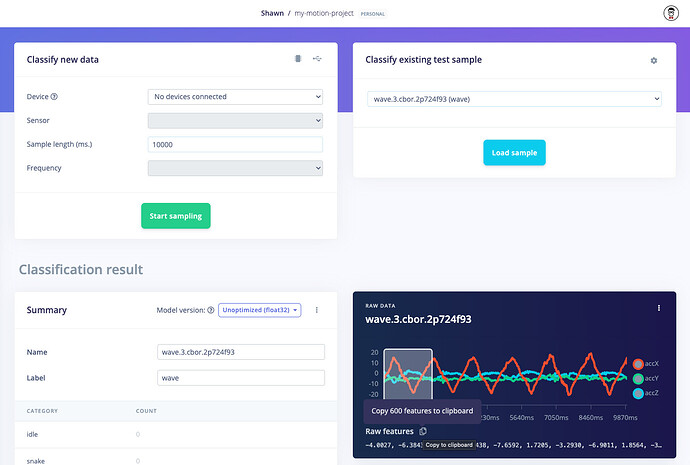Question/Issue:
I collected custom data via the linux-sdk-python and then downloaded the .eim model via the command: edge-impulse-linux-runner --download modelfile.eim, The custom classifier code requires me to give the path to features.txt but this wasn’t downloaded to my raspberry pi, just the modelfile.eim
How can I go about getting the features.txt. My collect.py code sends some signals to edge impulse that is either labelled “metal” or “nometal”
@shawn_edgeimpulse @louis
Hi @AdesolaSamuel,
I’m assuming you are running one of the inferencing examples (e.g linux-sdk-python/examples/custom/classify.py at master · edgeimpulse/linux-sdk-python · GitHub), which asks for features.txt as an input. This text file should be a comma-separated values (CSV) list of raw features for a single sample.
You can get this by going to Live Classification or Model testing in your project, clicking the 3-dot menu next to one of the samples, and click Show classification. That will show you the classification results for a single sample along with the raw sample features. Click the copy button next to Raw features and paste those into a file named features.txt. Pass the path to that file to the linux-sdk-python classify.py script so that it can read in the raw features to perform inference.
1 Like