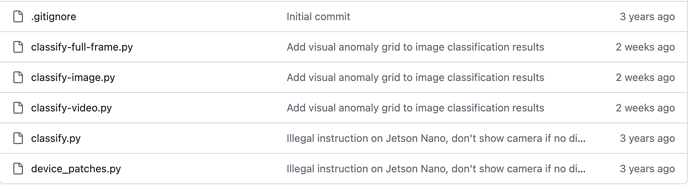This post was flagged by the community and is temporarily hidden.
- Welcome to the community @Sourav_45 !
To customize your face recognition model deployed on your Raspberry Pi 4 Model B, and add features like reading results and connecting to the Blynk IoT app using Python, you can start by accessing the Edge Impulse SDK for Python. This SDK allows you to interact with your model directly from Python code you will find examples on our pi4 docs:
There are also some examples to work from in our repo:
You can find detailed documentation and examples on how to use the SDK here. Feel free to ask if you need further assistance!
Best
Eoin
Can you please elaborate it a bit? I am new to this field. Sorry for the inconvenience. Thanks!
Sure! Let’s break it down step by step:
- Access the Edge Impulse SDK for Python: The Edge Impulse SDK for Python allows you to interact with your deployed face recognition model directly from Python code. You can find the SDK and its documentation on our GitHub repository: Edge Impulse SDK for Python.
- Examples in the Repository: In the GitHub repository, you’ll find examples to help you get started. These examples demonstrate how to use the SDK to work with your model in Python. You can explore these examples to understand how to read results from your model and perform other tasks.
- Documentation: The repository also contains detailed documentation on how to use the SDK. This documentation provides step-by-step instructions and explanations of various functionalities. You can refer to the documentation to understand the SDK’s capabilities and how to integrate them into your Python code.
- Getting Started: If you’re new to working with Python and IoT applications, it’s normal to feel overwhelmed. Start by going through the provided examples and documentation at your own pace. Experiment with the code, modify it, and observe the results. Over time, you’ll become more familiar with Python programming and integrating IoT applications like the Blynk app.
Feel free to share your code here with us to help.
Best
Eoin
So basically I downloaded tflite model.
And the code written was:
import edgeimpulse_linux_sdk as edge
import cv2
# Load the TensorFlow Lite model
runner = edge.ImpulseRunner("ei-face-recognition-transfer-learning-tensorflow-lite-int8-quantized-model.lite")
# Function to perform inference and display results
def recognize_face(image):
predictions = runner.classify(image) # Perform classification
recognized_face = predictions["result"]["classification"]["label"] # Extract label (name)
# Display recognized face label
print(f"Face recognized: {recognized_face}")
# (Optional) Display the image with the label (modify as needed)
cv2.putText(image, recognized_face, (10, 30), cv2.FONT_HERSHEY_SIMPLEX, 1, (0, 255, 0), 2)
cv2.imshow("Webcam Image", image)
cv2.waitKey(1) # Wait for a short time to show the image (adjust as needed)
# Function to capture image from webcam and return it
def capture_image_from_webcam():
# Initialize video capture object
cap = cv2.VideoCapture(0) # 0 is for default webcam
# Check if webcam opened successfully
if not cap.isOpened():
print("Error opening webcam!")
return None
# Capture frame-by-frame
ret, frame = cap.read()
# Check if frame is captured successfully
if not ret:
print("Failed to capture frame!")
cap.release()
return None
# Release capture object (uncomment if needed for continuous capture)
# cap.release()
return frame
# Main loop for continuous webcam image processing
while True:
image = capture_image_from_webcam()
if image is not None:
recognize_face(image)
else:
print("Error capturing image. Please try again.")
break # Exit the loop if image capture fails
# Release resources (uncomment if using in the main loop)
# cv2.destroyAllWindows()
# cap.release()
I am not able to install edgeimpulse_linux_sdk module. How can i get that?
Hi @Sourav_45
You need to install via pip
pip install edgeimpulse-linux-sdk
pip install --upgrade pip
pip install --upgrade setuptools
Best
Eoin