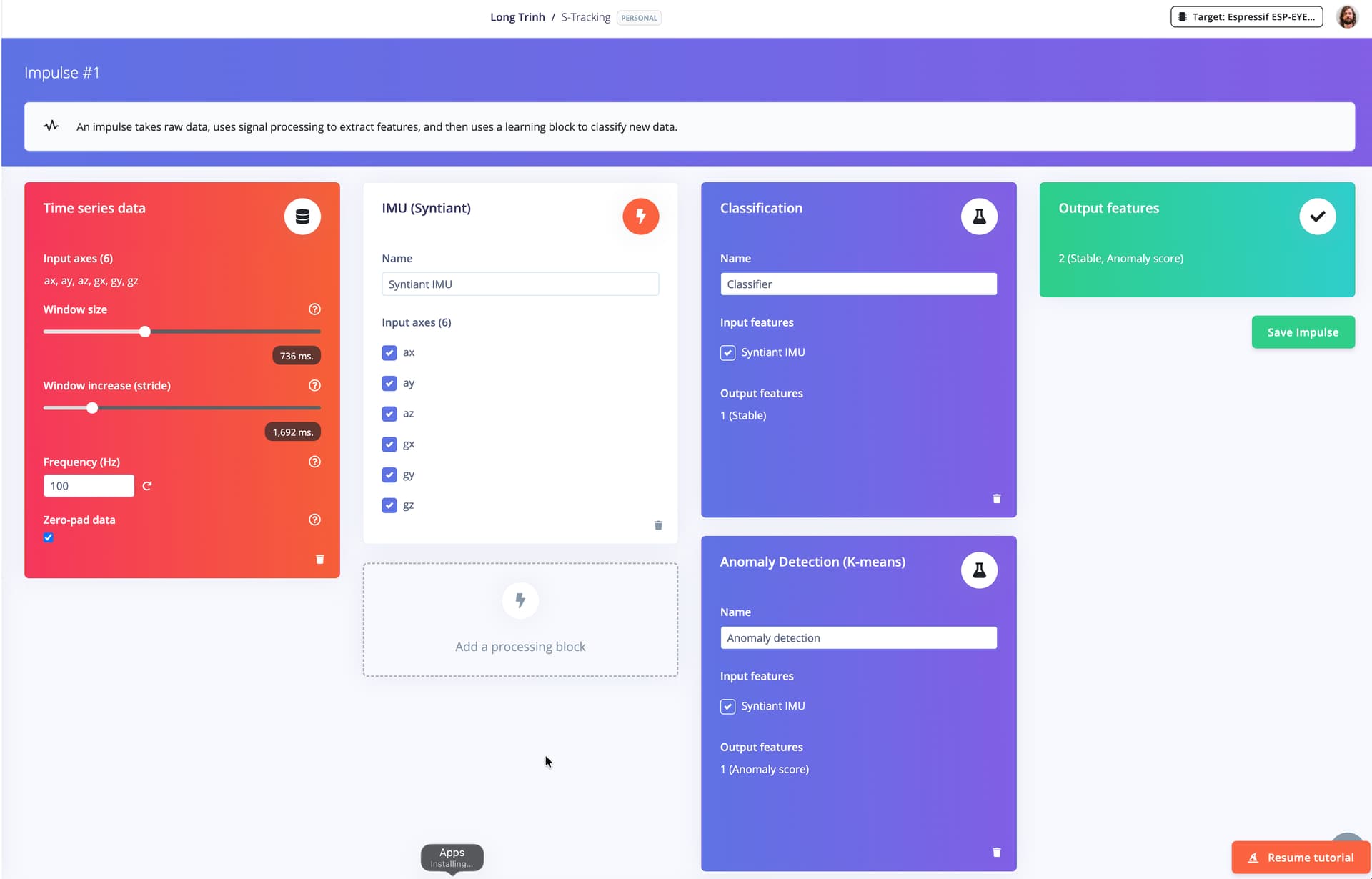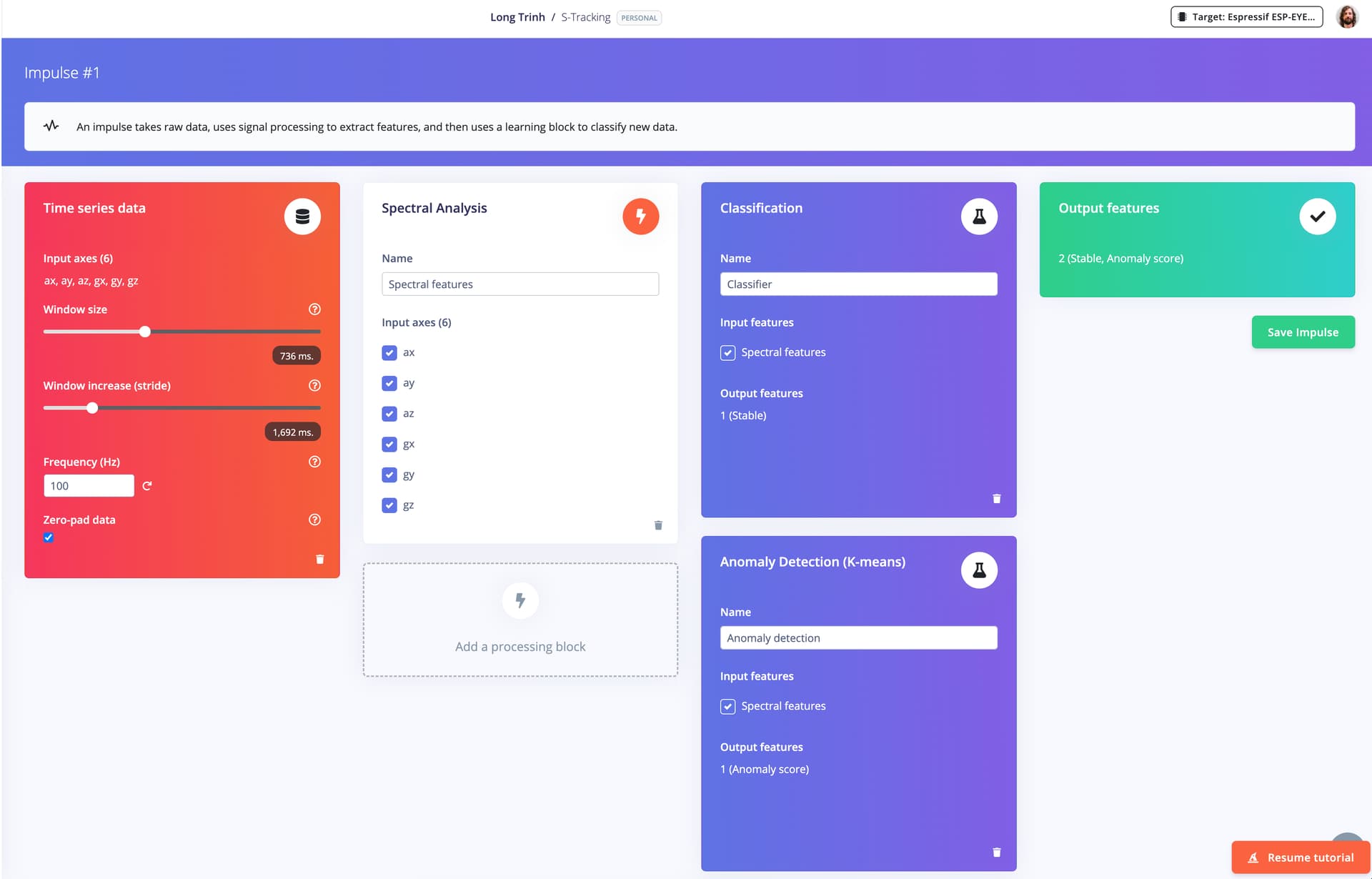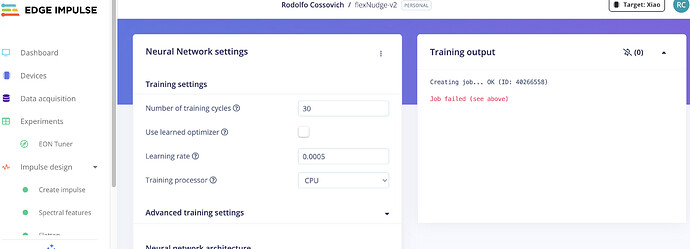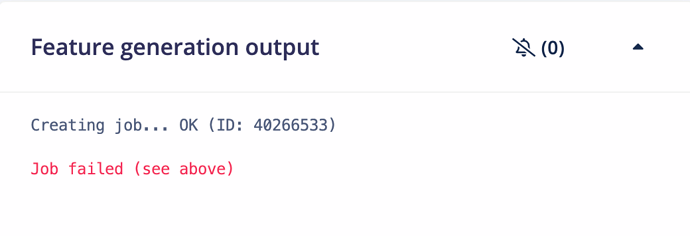uestion/Issue:
I cannot run any job on Edge Impulse Studio. Every time I try to generate features, train a model, or run anomaly detection, the console always shows:
Creating job... OK (ID: 38970288)
Job failed (see above)
No error message or log appears above this line. Reloading the page or changing browser does not fix the issue.
Project ID:
S-Tracking (project for fishing-boat motion analysis)
Context/Use case:
This project classifies fishing-boat motion states using 6-axis IMU data (ax, ay, az, gx, gy, gz) sampled at 50 Hz.
It detects normal states (calm, swell, cruise, turn) and anomalies (roll_big, list_big, impact).
All configurations worked fine previously, but since yesterday no job can start successfully.
Summary:
All Edge Impulse cloud jobs fail immediately after creation.
Feature generation, NN Classifier training, and Anomaly Detection training all show the same error message.
No logs are produced, and no compute minutes are consumed, suggesting the job never actually started.
Steps to Reproduce:
- Open the project S-Tracking in Edge Impulse Studio.
- Go to Impulse Design → Spectral features.
- Click Generate features.
- Observe console output:
Creating job... OK (ID: 38970288)
Job failed (see above)
- Try NN Classifier → Start training or Anomaly Detection → Start training → same issue occurs.
Expected Results:
The job should start normally on Edge Impulse’s cloud (CPU or GPU), process the dataset, and complete without error.
Actual Results:
The job is created (ID assigned) but fails instantly with no error message or logs.
Expanding “Feature generation output” shows no details.
No entries appear in Versioning → Jobs History.
Reproducibility:
- Always
- Sometimes
- Rarely
Environment:
- Platform: Edge Impulse Studio (cloud)
- Build Environment Details: Web Studio only (no CLI)
- OS Version: Windows 10 (tested on both Chrome and Edge, normal and incognito)
- Edge Impulse Version (Firmware): N/A
- Edge Impulse CLI Version: N/A
- Project Version: Latest
-
Custom Blocks / Impulse Configuration:
- Time series data: 6-axis IMU @ 50 Hz
- Window size: 3000 ms
- Window increase: 1000 ms
- Processing block: Spectral features (FFT length 128, StandardScaler normalization)
- Learning block: NN Classifier (60 epochs, learning rate 0.001, GPU or CPU tested)
- Anomaly Detection: K-Means (32 clusters)
Logs/Attachments:
Creating Job... OK (ID: 38970288)
Job failed (see above)
No further output appears, even when expanding logs.
(Screenshot attached showing the error message.)
Additional Information:
- Tried both CPU and GPU processors → same issue.
- Reduced window size (4000 → 3000 ms) and FFT length (256 → 128).
- Reloaded browser and cleared cache.
- Compute usage = 0 minutes → not a quota limit.
- Likely a temporary backend issue on Edge Impulse job queue or compute cluster (job container not starting).
Please check backend logs for Job ID #38970288 and subsequent failed jobs.