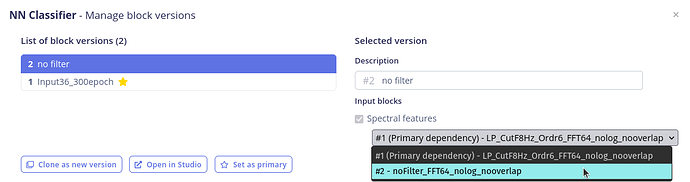Block versioning is a great idea.
But I can’t seem to be able to set a block combination as I intend to, which is to version my DSP block (spectral features) depending on the filter and FFT settings (with or without filter, filter order, FFT length, …) and use the DSP block clone of my choice with a given Learning Block.
My issue is: How can I assign a given cloned DSP block to the NN Classifier learning block of my choice?
Here are more details about the situation.
I cloned the continuous motion recognition tutorial, have capture data, trained a model and tested it. All fine. But I want to explore more about the Spectral features settings.
So I create a clone of the default DSP block, and in that clone set the filter to “no filter”.
I then want to feed that cloned (without filter) DSP block to my learning block.
But every time I select the DSP block to be the cloned one (without filter), the leaning block NN classifier automagically re-select the default DSP block (with filter).
So I clone that learning block, and associate it to the DSP block without filter but when trying to set that leaning block as primary, I get:
Multiple primary Learn blocks cannot reference different versions of the same DSP block, but Learn blocks "Anomaly detection #1 (ID 10)", "NN Classifier #2 (ID 26)" collectively reference DSP blocks "Spectral features #1 (ID 24)", "Spectral features #2 (ID 25)". To use this DSP block, attach it to a non-primary clone of the Learn block
All right so the key seems to be To use this DSP block, attach it to a non-primary clone of the Learn block. Additionally, the message implies that each of my primary learning blocks (NN classifer and Anomaly detection) refer to a different version of the DSP. That is complains about that is understandable but how to fix that?
I still tried: select a non primary clone of the NN classifier Learn block, then select the cloned DSP block (without filter), in the way shown in the screenshot:
But when clicking the Set as primary I still get the same “failed to set block input” message.
The same happens if I try to attach the cloned DSP block to a non primary clone of the Anomaly Detection learning block.
I did notice the (Primary dependency) note in front of the original DSP block, but can’t find a way to get rid of that Primary dependency.