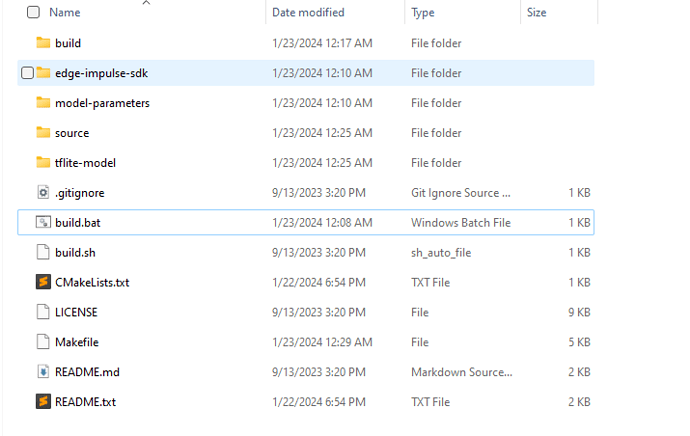Hi All,
My project directory:
My project zipped link:
when I run mingw32-make I get the following very long error:
/tensorflow/lite/micro/memory_planner/linear_memory_planner.o edge-impulse-sdk/tensorflow/lite/core/api/op_resolver.o edge-impulse-sdk/tensorflow/lite/core/api/error_reporter.o edge-impulse-sdk/tensorflow/lite/core/api/tensor_utils.o edge-impulse-sdk/tensorflow/lite/core/api/flatbuffer_conversions.o edge-impulse-sdk/tensorflow/lite/core/api/common.o -o ./build/app -lm -lstdc++, …) failed.
make (e=87): The parameter is incorrect.
mingw32-make: *** [Makefile:110: app] Error 87
PS I:\example-standalone-inferencing-master>
I am using windows 11 with mingw 8.1 and the path to the compiler/make are properly set. Tried multiple compiler versions and GCC compiler itself.
Any idea what is going wrong?