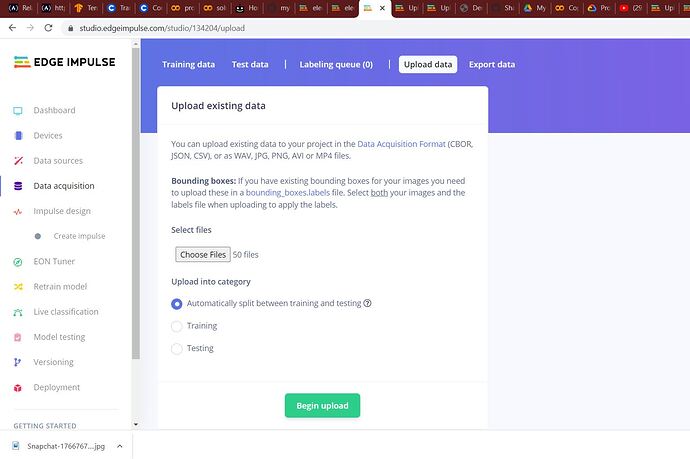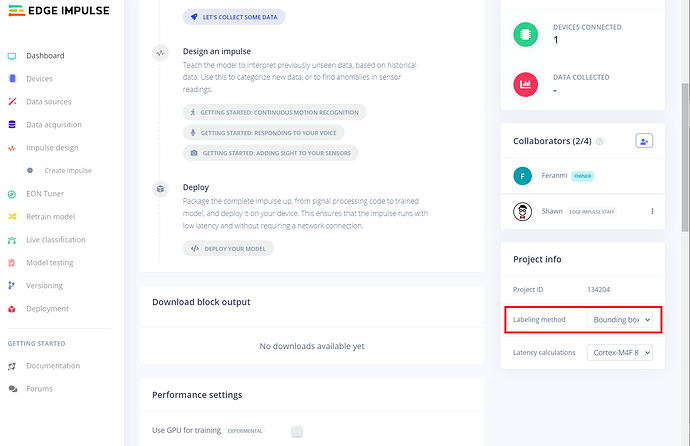Question/Issue: Trying to upload multiple images to a label
Project ID:
**Context/Use case:**Hello, I was following a tutorial and when uploading images there’s a field to input labels of the images.
when I tried doing uploading multiple images, the label input field is not there, below is an image of my screen.
Hi @feranzie,
What is your project ID and which tutorial were you following? I still see the ability to add labels on my projects, so I’d like to take a look at your project.
my project ID is: 134204 and I am following the Computer Vision with Embedded Machine Learning course on cousera
Hi @feranzie,
It looks like you have “Bounding box” set as your labeling method. You need to change that to “One label per data item” to see the labeling option in the data uploader.
1 Like
Thank you so much for your help
Feature Request
It would be nice if the Upload page did not morph like that. The section should get grayed out and when a mouse hovers over it a pop-up states Not available when the project is set to Bounding Box labeling method. Would you like to change the projects labeling method? Clicking the YES button then takes you to the Dashboard and puts the cursor in the drop-down box.