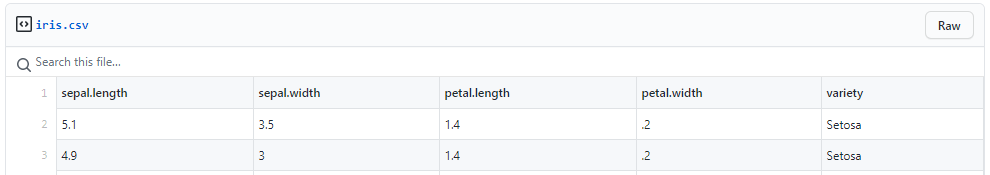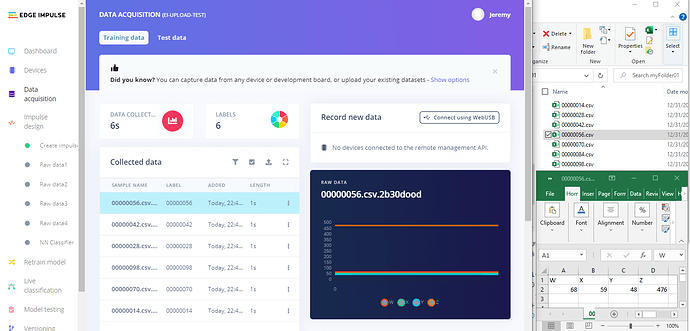@AashiDutt we need some metadata about the device (in the protected header). Here’s an example in Python on converting CSV:
test.csv
timestamp,accX,accY,accZ
1596181208106,9.81,0.11,0.13
1596181208122,9.71,0.14,-0.27
1596181208138,9.83,0.12,0.01
convert.py
import csv, json, math, hmac, hashlib
header = None
# keep track of the first row to know the beginning timestamp
first_row = True
begin_ts = 0
next_ts = 0
values = []
HMAC_KEY = "fed53116f20684c067774ebf9e7bcbdc"
# Parse the CSV file
with open('test.csv', newline='') as csvfile:
rows = csv.reader(csvfile, delimiter=',')
for row in rows:
if (not header):
header = row
continue
if not begin_ts:
begin_ts = int(row[0])
elif not next_ts:
next_ts = int(row[0])
# skip over timestamp column, and add the rest
values.append([ float(x) for x in row[1:] ])
# empty signature (all zeros). HS256 gives 32 byte signature, and we encode in hex, so we need 64 characters here
emptySignature = ''.join(['0'] * 64)
# This is the Edge Impulse Data Acquisition Format, it has the protected header
data = {
"protected": {
"ver": "v1",
"alg": "HS256",
"iat": math.floor(begin_ts / 1000) # epoch time, seconds since 1970 (the timestamp earlier was in ms.)
},
"signature": emptySignature,
"payload": {
"device_type": "CSV_IMPORTER",
"interval_ms": next_ts - begin_ts,
"sensors": [ { "name": x, "units": "m/s2" } for x in header[1:] ],
"values": values
}
}
# encode in JSON
encoded = json.dumps(data)
# sign message
signature = hmac.new(bytes(HMAC_KEY, 'utf-8'), msg = encoded.encode('utf-8'), digestmod = hashlib.sha256).hexdigest()
# set the signature again in the message, and encode again
data['signature'] = signature
encoded = json.dumps(data)
print(encoded)