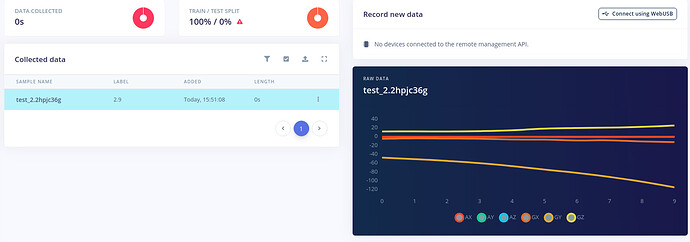Hello,
I am checking Importing CSV data
To import a csv file you need to add a timestamp.
What is the unit? Is it SI base unit for time or is it milliseconds?
Example, I upload file test_2.9.csv
edge-impulse-uploader --category {category} --label {label} --api-key {api_key} --silent {path+file}
The file content is:
timestamp,AX,AY,AZ,GX,GY,GZ
0, 0.1487416, -0.05528549, -0.09455462, -4.666397, -47.51642, 12.02117
1, 0.14853, -0.06223363, -0.08758129, -3.682858, -50.77306, 12.09766
2, 0.1449489, -0.06457133, -0.08438336, -4.109081, -54.9368, 11.8463
3, 0.1338018, -0.0323172, -0.07062494, -4.513418, -59.94204, 12.72058
4, 0.1385335, -0.02381205, -0.06131473, -6.294744, -66.69584, 14.644
5, 0.1483922, -0.0247404, -0.08159393, -6.60076, -74.58621, 18.43618
6, 0.1433135, -0.06159926, -0.07340826, -8.436746, -82.08325, 19.80228
7, 0.1508783, -0.0595166, -0.06810063, -8.18539, -91.32884, 20.66567
8, 0.1429712, -0.04697704, -0.07199758, -10.75362, -102.1046, 22.42517
9, 0.1437203, -0.05137691, -0.0526297, -12.23993, -114.8476, 25.57271
Assume the base SI for time is used, in other words sec then I would expect that the length will be 9 sec. However I obtain length 0s and data collected is 0s.
I notice for Binary notation (CBOR)
In the payload you need to write (example) “interval_ms”: 10
Can I conclude that default timestamp for csv this is also ms?
Regards,
Joeri