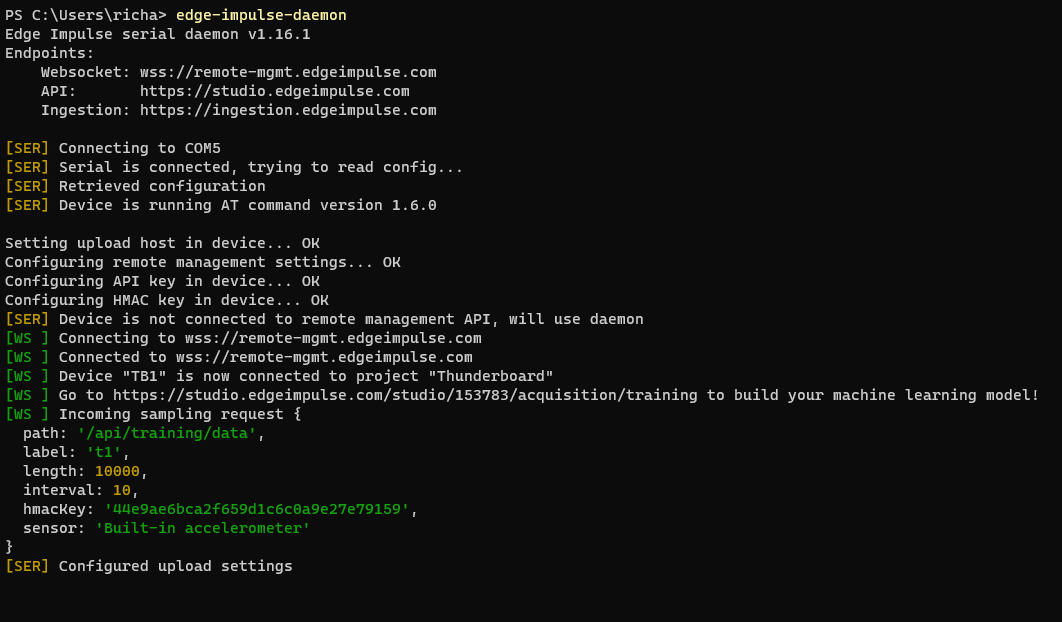I have set up edge-impulse-daemon and have attempted to sample data using both the pre-built binary (AT Command Verion 1.3.0) and building the example code myself with Simplicity Studio v5 (AT Command Verion 1.6.0) and neither seem to work.
I can connect to the device using PuTTY but get the following when attempting to start the sampling manually:
AT+SAMPLESTART=Built-in accelerometer
AT+SAMPLESTART=Built-in accelerometer
Sampling settings:
Interval: 10 ms.
Length: 10000 ms.
Name: test
HMAC Key: please-set-me
File name: /fs/test
Samples req: 1000
Starting in 2000 ms… (or until all flash was erased)
Nothing else happens.
Please advise next steps.