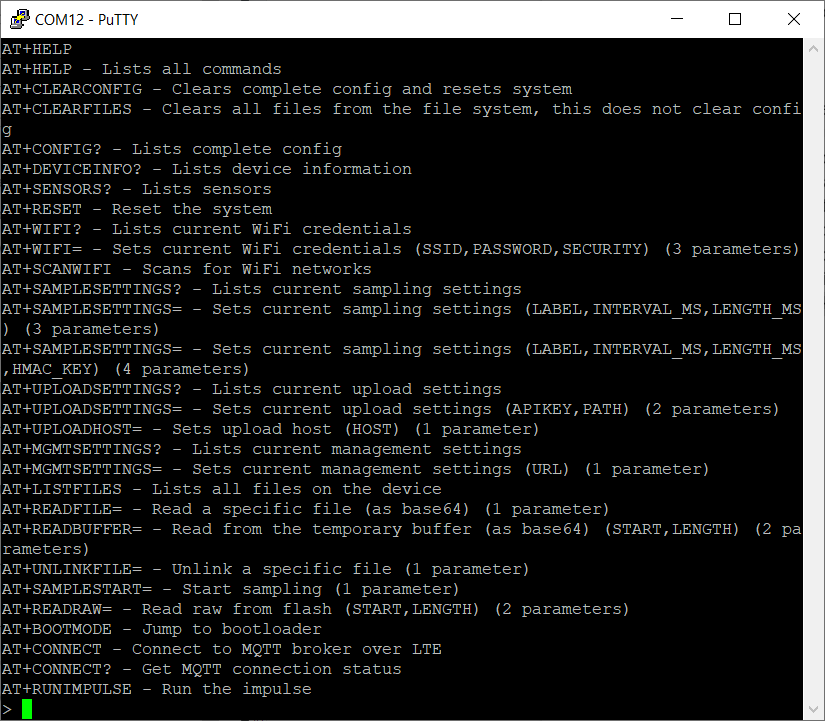How to connect thingy:91 as a USB data forwarder in Raspberry pi.
Hi im working with Thingy:91 to classifying the data, I want to connect thingy to my raspberry via usb and classify in the models in Raspberry Pi, because i cant program my thingy to classify model by itself, so is there any suggestions and help for this.
Hi @IoBytes,
Can you tell us where you are running into trouble getting the Thingy 91 to perform classification? Is it that the model will not fit on the Thingy 91 or that you do not want to run inference on the Thingy 91?
Because the Thing 91 is capable of communicating serial data over USB, you could write a program that captures the data you need and sends it over the USB lines as UART data. You would then write a program on the Raspberry Pi that listens for such data, captures it, and performs inference. I am not familiar with writing code for the Thingy 91, but I imagine that this is a good place to start: Developing with Thingy:91 — nRF Connect SDK 1.9.99 documentation
This sounds a lot more complicated than just having the Thingy 91 perform inference or connecting a sensor directly to the Raspberry Pi, which is why I’m curious about needing to connect the Thingy 91 to the Pi in the first place.
Hi @shawn_edgeimpulse ,
I tried with putty to check the serial data but it can’t read, after that i used edge impulse cli , it reads the Thingy:91, i think the Thingy:91 Edge Impulse Firmware support only by the Edge impulse CLI. Please correct me if im wrong, and i don’t have a debugger to program that.
Thanks
Iobytes
Hi @IoBytes,
Yes, the pre-compiled Edge Impulse firmware that you download from here (Nordic Semi Thingy:91) is meant to work with the Edge Impulse CLI tool. The CLI tools sends and receives data over the USB port from your host computer. They use AT commands to communicate with the firmware over USB. You should be able to write a program (e.g. Python) that sends AT commands over USB to the Thingy 91 and listen for the responses.
The list of AT commands can be found here: Serial protocol. You can use AT+SAMPLESTART to sample data from the sensors (so long as those sensors are supported by the Edge Impulse firmware).
Hi @shawn_edgeimpulse
I tried with putty its connected to the Thingy:91, but i can’t enter the AT Command, it’s not getting the input.
Hi @IoBytes,
Make sure you are running the Edge Impulse firmware on the Thingy91. Check to make sure your Thingy91 is on. Connect to the first of the two COM ports (e.g. Windows showed me COM12 and COM14, so I connect to COM12). Make sure you are a baud rate of 115200. When I type the command “AT+HELP” I get the help output from the Thingy91:
Are you seeing any particular errors? Can you see what you are typing in Putty?
Thanks, it’s working, can I get an example for getting a data from Thingy:91, it will be helpful for me