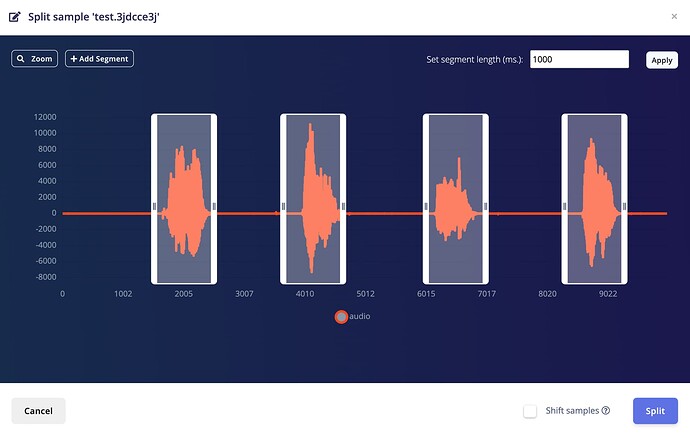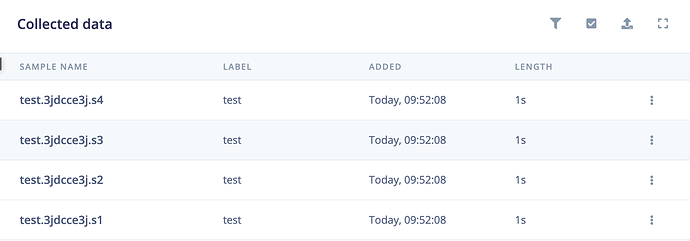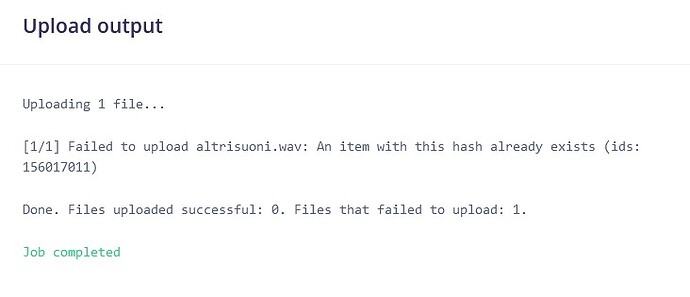Hi , I’m trying to split 10 second of voice recording but the screen remain in this status without procced. The same if I invoke the crop samples.
Is it this fuction no more available for free users?
Hello @bob63,
Can you share your project ID so I can replicate?
It should work also for free users, I also managed to make it work on another project:
Best,
Louis
Hi Louis ,
the project is : Voice control_audacity
There two samples ( accendi and spegni ) that are created recording voice using Audacity and exported in wav.
On top I’m trying to upload another sample (altrisuoni.wav ) but I get this error also if the sample isn’t available on my collected data screen:
Louis needs the Project ID found on your Edge Impulse Studio Dashboard. The Dashboard is accessed from the left-panel menu. The Project ID is in the lower right of the main panel.
Hi Louis , sorry the project id is :165090
Yes you are right ltrisuoni.wav was in the test set . I left the option “Automatically split between training and testing” , stupid me .
Hello @bob63,
Which browser are you using?
I just created a version of your project call “edge impulse support”, I restored it and tried and I could successfully split your samples using a 10s window.
Best,
Louis
Hello Louis ,I use Firefox.
Now I’ve opened my project with Edge and I can split the samples.
Many thanks ! Roberto