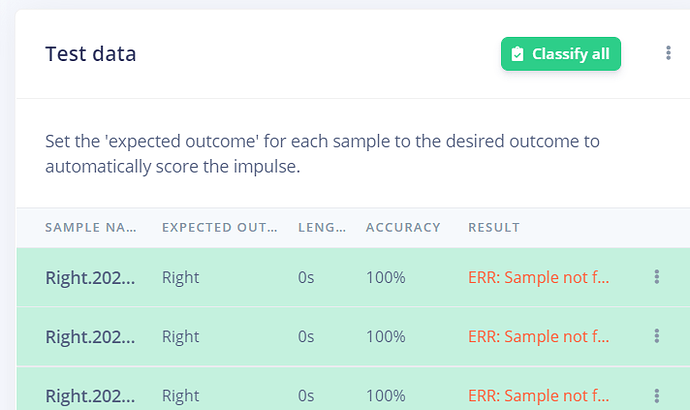Hello, Please i am relatively new to using the platform. I get the error “Sample not found in classify results” what doesthat mean and how can I avoid that? Thanks in advance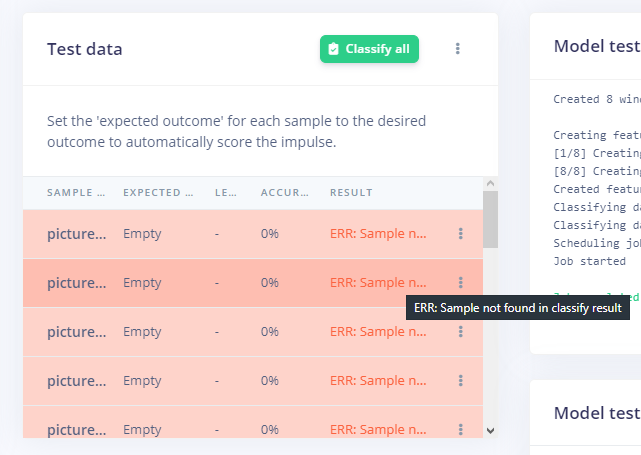
Hello @Usufcom,
I can see several projects under your account, can you tell me on which project does this error occurs please?
Regards,
Louis
Hello @Usufcom,
I created a version of your project called Edge Impulse Support, I restored this one and I can no longer see the issue. I am not sure what happened here, I’ll ask the Core Engineering team.
Did you do any data manipulation after you trained your impulse? I am asking to give them context of what could have happened.
In the meantime, feel free to restore the version to another project and start from here you should not have the issue.
Regards,
Louis
Thanks for the help. Here is what I did before realising the problem. I trained the model with few data that I had at that time and all was fine. Then after I obtained more data I added those to the datasets (both training and testing) then the problem started. I should mention that I did not remove previous the old data from the datasets before uploading the updated data. However, I the platform detected those as error (existing item) during the uploading. Furthermore, the results when I ran Classify All kept changing even though the data was not changed.
But all is back to normal now. Thanks again
@louis I have same problem as @Usufcom and I also did same thing as him before I got this error, basically regularly uploading new data. This is project 79778.
Sometimes I’ve also received a long error message ending with “Cannot load file containing pickled data when allow_pickle=False”. Performing a new Train/Test split and starting over typically gets rid of this.
Not sure if it matters, but when I’m uploading new data, the filenames on my computer are often identical to the filenames uploaded earlier. I can change my Python program if identical file names might cause issues.
Edit: Just to add, importing into a new project solved the issue, but as I’ve run into both messages above several times in this same project, it would be nice to get to the bottom of it. Have left the original project (79778) in case someone wants to do an autopsy on it.
@louis yeah I think the problem might be the identical filenames… Delating the files and reloading also clears the problem. Not an issue for small test projects however for project with critical and /or large dataset not readily available offline or in other online places this might cause much headache. A permanent solution will be much welcomed.
Well, I anyhow need to change the file naming process to streamline the preprocessing procedure, so will see if it also helps in this particular issue.
It’s interesting that I’ve not seen this error before, and in other projects I’ve reuploaded hundreds if not thousands of files. Don’t remember though if the file names might have been identical to existing ones.
@TomasVikstrom the allow_pickle issue has been fixed, and will be released in the next patch release (probably today). The underlying issue was that we were copying features from DSP => ML block but waiting for the finished event on the read stream, rather than the write stream. Because of this we sometimes start jobs before the features file was completely written, leading to a corrupt file.
That’s great!
Any idea about “ERR: Sample not found in classify result” in model testing? I’m getting this frequently after uploading new training and test data from CSV-files. As a workaround, performing a training/test data split takes care of the problem. Files names are not identical as I put a timestamp down to milliseconds or more in the file names.