After I create the model I run the command
edge-impulse-run-impulse --debug
and I get the following error, what is this error and how can I fix it?
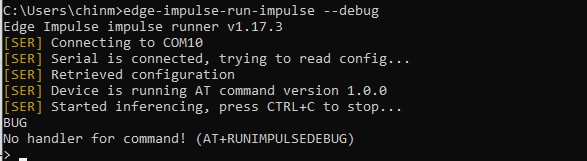
After I create the model I run the command
edge-impulse-run-impulse --debug
and I get the following error, what is this error and how can I fix it?
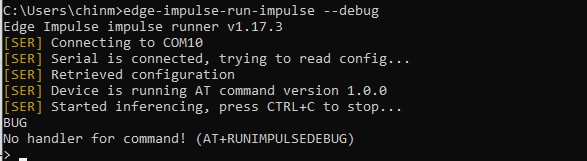
I am guessing your Device is running AT command version 1.0.0 is to old.
I am running AT command version 1.8.0.
Rebuild the ready-to-go binary and reprogram your device.
Your EI CLI seems to be up-to-date.
@MMarcial could you please elaborate on what I should do? I don’t understand the meaning of AT command version, and how I can update it or check its current version.
Since the error says the Device is running AT Command Version 1.0.0 I assumed you must re-compile in the Studio.
However, today I think you need to update your computer CLI since the CLI is what is flashing your device (as well as running your Impulse).
Use this to update the CLI:
npm update -g edge-impulse-cliRegarding AT Command Version:
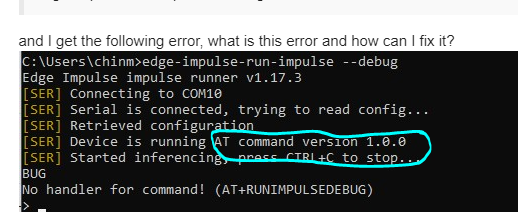
@MMarcial in the documentation it is mentioned that --debug will run a live feed of the camera but when I run
edge-impulse-run-impulse --debug
No web page is opening, how can I run a live feed of my Arduino camera which classifies in real time like in this video at 18:30?
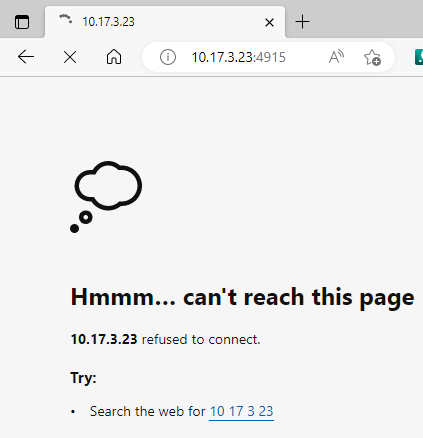
Do I have to enable something in the project first because I am not getting this address to open? All I am getting is as follows:
Looks like you are running an Audio Model. I think the --debug only works with Vision Models.
@MMarcial, first I ran
edge-impulse-daemon --clean
then I entered my email Id and my password, then I selected my project which is “Arduino Nicla Vision - People Counting” which is a visual model. Then it showed this:
edge-impulse-run-impulse --debug
After that I get the following output:
You appear to be connecting to a FOMO model based on your project name in the Studio: Arduino Nicla Vision - People Counting.
However, whatever Model is programmed in to the Nicla is a voice or some kind of time series Model based on your screen capture:
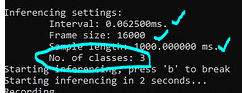
The screen capture (see circled text) also indicates you have 3 classes. Are there 3 types of people you are classifying in your Vision Model?
What steps are you executing to get the Arduino Nicla Vision - People Counting firmware onto your Nicla?
To execute the Arduino Nicla Vision - People Counting firmware onto my Nicla Vision I first build the model in edge impulse deployment, which downloaded an Arduino Library which I used in Arduino IDE to compile and upload it to my Nicla Vision (it is working in my Arduino IDE serial monitor but I want live camera feedback). After this, I close my Arduino IDE and then run the edge-impulse-run-impulse command on my command prompt, upon which I get this error message.
This error is indicating the Edge Impulse CLI program edge-impulse-run-impulse does not understand the data streaming out of your Nicla. From within the Studio when you deploy a ready-to-go binary…
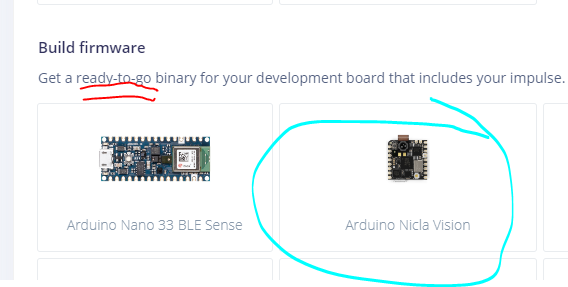
…unzip it and then flash the Nicla, then the CLI program edge-impulse-run-impulse can process the Nicla’s output.
So I see 2 solutions for your given hardware:
edge-impulse-run-impulse.