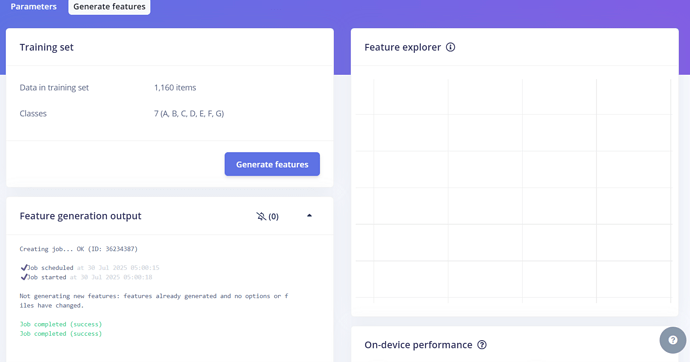Update #2: This issue has been fixed, but we were facing DB stability issues (see [Stable] 503s on Studio / API) on our primary DB - this seems to also be stable now.
Update: The issue should be resolved. You’ll need to re-generate features to fix your existing projects. Either fully retrain your model (via “Retrain model” in the navbar); or go to your processing block and click ‘Generate features’ again.
Hi,
We’re seeing a bunch of issues on production right now for projects that involve data uploaded since July 29 (older projects are fine). E.g.:
- Data explorer / feature explorer shows “Sample #-2147186607 was deleted.” for samples.
- When re-generating features (e.g. after you added more data) the resulting dataset ends up empty, or ends up being very small (feature explorer is empty, and validation set contains no / little data).
The root cause is because we are storing the sample IDs in an int32 data field (inside some NPY files); but we crossed 2^32 no. of data samples today (thanks all!) - causing an overflow here.
If you’re re-generating features and this causes you to end up with 0 data (or very little data) in your dataset; a workaround is:
- Go to the processing block (e.g. Spectral Analysis or Image)
- Change any parameter
- Click Save
- Change the parameter back to what it was before
- Click Save again
- Generate features, this will generate features from scratch
We’re estimating a fix to be deployed somewhere before July 30, 2PM GMT.
edit July 30, 7:48AM GMT: AI Labeling is functional again.
edit July 30, 1PM GMT: A release is going to production now.
edit July 30, 1:11PM GMT: Release is on production, issue should be resolved.