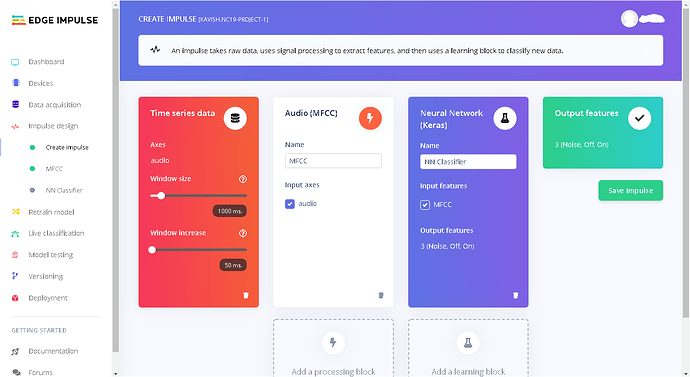I followed this guide : https://docs.edgeimpulse.com/docs/responding-to-your-voice
WARN: failed to process 12572/training/Recording (35).wav.1o44nhd6.ingestion-7cf679fbb-jxx7g.json: Cannot process file, impulse window size setting requires 35280 data frames, but this file only contains 28405 data frames
Hi @kavish.nc19, your Off/On samples are shorter than 1 second (the window length) and thus the windowing does not know how to handle the file. If you set your window length shorter this’ll go away.
I would suggest to keep your samples uniform in length though, e.g. normalize to 1 second. If you record the keyword multiple times in one recording and then use the Split sample button (use the three dots next to the sample) it’ll do this automatically for you. You now have variable length samples, which will be harder to manage.
1 Like
Thank you sir
Will inform if I face any issue regarding this
Thank you