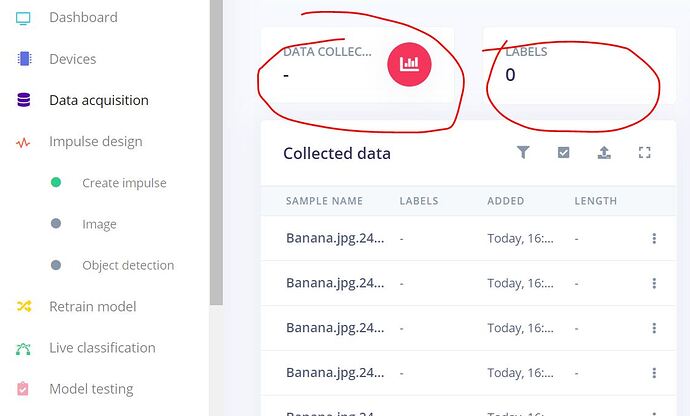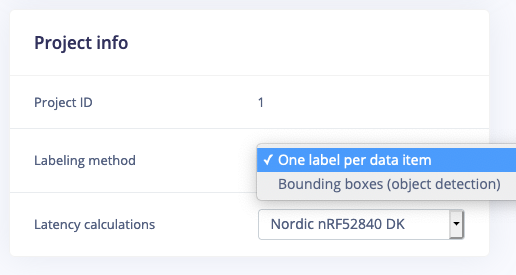I am following the Raspberry Pi to get started on Edge Impulse. I am able to capture the images as mentioned using the ‘Start Sampling’ button from the ‘Data Acquisition’ tab. However, I can’t see the images detected as training data.
Afterwards, when I go on to create the Impulse, I can’t seem to find the ‘Transfer learning’ option for selection:
Am I doing something wrong here? Any help is much appreciated.
Thank you,
Arun
Are you intending to use object detection or image classification?
If it’s object detection then there should be an option named “Labelling queue” where the images get stored to be labelled.
Label up your datasets there…hopefully this should solve your error.
@anarayanan I guess you want to do normal image classification, to do so you’ll need to switch your labeling method. Go to Dashboard and change your labeling method to ‘One label per data item’:
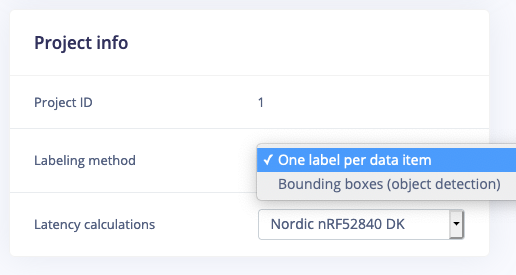
1 Like
Hi @arijit_das_student ,
Thanks for the quick reply.
Hi @janjongboom,
Thanks much. It did the trick, wasn’t aware of this setting.
Regards,
Arun
2 Likes