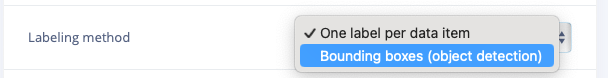I just started my first project using the web interface (not using any custom modules). I added a Transfer Learning layer, selected “MobileNet v2 160x160 1.0” as the model, left all other settings at the default values, clicked “Start Training”, and received the error message below. I’m not sure whether someone just loaded a misconfigured Python library (i.e. built without Pickle support) into the training VM image, or if there’s a setting I can change somewhere to either force allow_pickle=True, or use a different database backend.
Scheduling job in cluster...
Container image pulled!
Job started
Copying features from processing blocks...
Copying features from DSP block...
Copying features from DSP block OK
Copying features from processing blocks OK
Scheduling job in cluster...
Container image pulled!
Job started
Splitting data into training and validation sets...
Traceback (most recent call last):
File "/home/train.py", line 355, in <module>
main_function()
File "/home/train.py", line 266, in main_function
train_dataset, validation_dataset, samples_dataset, X_train, X_test, Y_train, Y_test, has_samples, X_samples, Y_samples = ei_tensorflow.training.get_dataset_from_folder(
File "/app/./resources/libraries/ei_tensorflow/training.py", line 238, in get_dataset_from_folder
X_train, X_test, Y_train, Y_test, X_train_raw = split_and_shuffle_data(
File "/app/./resources/libraries/ei_tensorflow/training.py", line 63, in split_and_shuffle_data
Y_file = np_load_file_auto_mmap(os.path.join(dir_path, y_train_path))
File "/app/./resources/libraries/ei_tensorflow/training.py", line 24, in np_load_file_auto_mmap
return np.load(file)
File "/app/keras/.venv/lib/python3.8/site-packages/numpy/lib/npyio.py", line 438, in load
raise ValueError("Cannot load file containing pickled data "
ValueError: Cannot load file containing pickled data when allow_pickle=False
Application exited with code 1
Job failed (see above)