Hello
I want to ask ,what are the steps to solve the problem in detail ?
Best Regards
Uploading: Capture1.PNG…
Hello
I want to ask ,what are the steps to solve the problem in detail ?
Best Regards
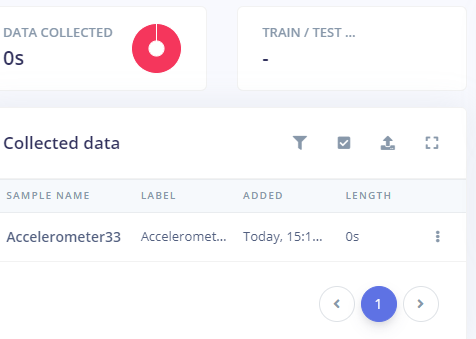
Hi @Bayan_khalid,
Looks like you managed to import your csv file. Anything else you need help with?
Aurelien
thank you
yes please, I imported the file correctly , but the length of data is 0, what can I do to solve the problem?
The length is rounded to the nearest second so most likely your sample is 500ms or less. Note that the timestamp column is in milliseconds so you may need to multiply it by 1,000 in case your timestamp is in seconds.
Aurelien
Hello,
Unfortunately , I tried a lot but still I have the same problem!
is there any way to get the solution ?!
@Aurel the spreadsheet shows at least 19 Samples, but the EI Studio seems to have 1 Sample imported so I don’t think it imported properly. @Bayan_khalid can you post the CSV file so I can try to import it?
Once CSV file yields one sample in the studio (except if you split it beforehand).
@Bayan_khalid, as stated by Marcial having the CSV file would be great, or your project ID/url.
Aurelien
Of course, ID: 147491
Thank you very much for your cooperation
Hi @Bayan_khalid,
Your sample json files shows the following interval: "interval_ms":0.033609999998589046, that’s roughly a 30 kHz sampling frequency.
Is it the expected frequency out of your sensor? If that is the case your data seems fine and your samples are just 200ms long. If your sampling frequency should be different (ie: 30 Hz) then it is most likely a scaling issue with your timestamp value.
Aurelien