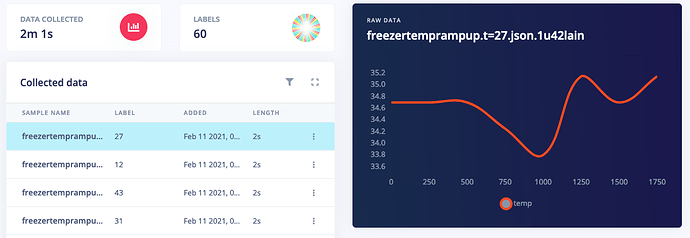Since the launch of Edge Impulse developers have been able to use sensor data to make sense of the real world through classification ('which one of these states is happening right now') and anomaly detection ('is what's happening out of the ordinary') models. Today, we also add the ability to predict scalar values through the new regression learning block. With the new regression block you can predict the future ('what will the temperature be 60 minutes from now?') and solve problems that don't fit into set classes ('how much water is flowing through a pipe?').
This is a companion discussion topic for the original entry at https://www.edgeimpulse.com/blog/predict-the-future-with-regression-models