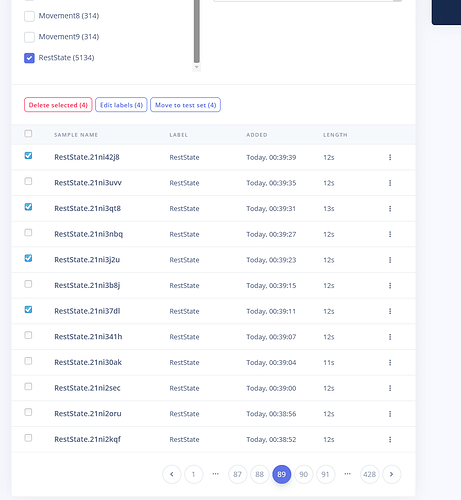Hello,
I’am having to prune my dataset in order to pass the feature generation step, where i am hitting the generation time limit.
I think that a feature like whole dataset odd list item selection could be very usefull.
Because i am forced to manually prune the dataset and i have 400+ pages of data as seen in the picture : ) .
1 Like
Hi @moisi.george, yeah, not an easy way to get this into the UI that solves it for everyone, but you can do this through the API (https://docs.edgeimpulse.com/reference#edge-impulse-api) in a few lines of code (or via Dashboard > Delete all data, and reupload some).
Thanks for the quick response,
I will be trying the API , from what i see in the documentation it can be done quite quickly with a list sample request and then remove sample by filename.
1 Like