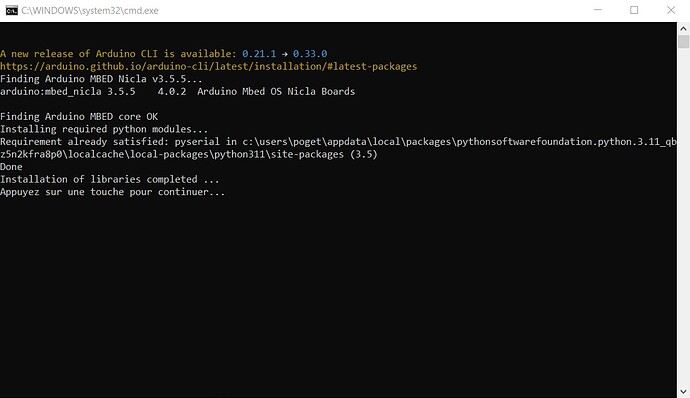I am afraid I don’t have a script that flashes everything in once:
I am in Windows and flash simply by clicking on .bat files:
- install_lib_win.bat
- flash_windows.bat (is it the one you mean doing everything?)
- flash_windows_model.bat (according to your suggestion)
- format_windows_ext_flash.bat (according to your suggestion)
- flash_windows_mcu.bat (not used so far)
C:\Users\poget>edge-impulse-daemon
Edge Impulse serial daemon v1.18.1
Endpoints:
Websocket: wss://remote-mgmt.edgeimpulse.com
API: https://studio.edgeimpulse.com
Ingestion: https://ingestion.edgeimpulse.com
[SER] Connecting to COM5
[SER] Serial is connected, trying to read config…
[SER] Unhandled configuration option management ws //remote-mgmt.edgeimpulse.com
[SER] Retrieved configuration
[SER] Device is running AT command version 1.7.0
Setting upload host in device… OK
Configuring remote management settings… OK
[SER] Unhandled configuration option management ws //remote-mgmt.edgeimpulse.com
[SER] Unhandled configuration option management ws //remote-mgmt.edgeimpulse.com
[SER] Device is not connected to remote management API, will use daemon
[WS ] Connecting to wss://remote-mgmt.edgeimpulse.com
[WS ] Connected to wss://remote-mgmt.edgeimpulse.com
[WS ] Device “Nicla_1” is now connected to project “Syntiant-RC-Go-Stop”. To connect to another project, run edge-impulse-daemon --clean.
[WS ] Go to Login - Edge Impulse to build your machine learning model!
[WS ] Incoming sampling request {
path: ‘/api/training/data’,
label: ‘Voice’,
length: 1000,
interval: 0.0625,
hmacKey: ‘d290861ec6d4e444f3f7d0bf0d9e0d72’,
sensor: ‘Microphone’
}
[SER] Configured upload settings
[WS ] Failed to sample data Timeout when waiting for > (timeout: 40000) AT+SAMPLESTART=Microphone
Flashing Arduino firmware…
Open On-Chip Debugger 0.11.0+dev-gab95bac57-dirty (2021-05-11-10:45)
Licensed under GNU GPL v2
For bug reports, read
OpenOCD: Bug Reporting
debug_level: 0
adapter speed: 1000 kHz
target halted due to debug-request, current mode: Thread
xPSR: 0x01000000 pc: 0x00006654 msp: 0x20010000
target halted due to debug-request, current mode: Thread
xPSR: 0x01000000 pc: 0x00006654 msp: 0x20010000
** Programming Started **
** Programming Finished **
shutdown command invoked
Appuyez sur une touche pour continuer…
Please wait target to reboot
Attendre 0 secondes, appuyez sur CTRL+C pour quitter …
Finding Nicla Voice…
Writing synpkg to flash, skipping if present…
Welcome to ei uploader
Port to use: COM5
Board found!
synpkg found!
synpkg found!
synpkg found!
synpkg found!
Found dsp_firmware_v91.synpkg
synpkg found!
Found ei_model.synpkg
Need to flash mcu_fw
Force update ei_model.synpkg
Ready to update file
.\syntiant-uploader-win.exe send -m “Y” -w “Y” -p COM5 mcu_fw_120_v91.synpkg
2023/06/01 19:51:14 main.go:78: Didn’t get a nak when expected
Sending 22636 bytes
blocks : 23
Ready to update file
.\syntiant-uploader-win.exe send -m “Y” -w “Y” -p COM5 ei_model.synpkg
2023/06/01 19:52:48 main.go:81: ei_model.synpkg sent successful
Sending 545476 bytes
blocks : 533
Nothing to flash
End of uploader script
Writing NN model OK
Appuyez sur une touche pour continuer…
Welcome to ei uploader
Port to use: COM5
Board found!
synpkg found!
synpkg found!
synpkg found!
synpkg found!
Found dsp_firmware_v91.synpkg
synpkg found!
Found ei_model.synpkg
Need to flash mcu_fw
Force update ei_model.synpkg
Ready to update file
.\syntiant-uploader-win.exe send -m “Y” -w “Y” -p COM5 mcu_fw_120_v91.synpkg
2023/06/01 19:54:05 main.go:81: mcu_fw_120_v91.synpkg sent successful
Sending 22636 bytes
blocks : 23
Ready to update file
.\syntiant-uploader-win.exe send -m “Y” -w “Y” -p COM5 ei_model.synpkg
2023/06/01 19:55:36 main.go:81: ei_model.synpkg sent successful
Sending 545476 bytes
blocks : 533
Nothing to flash
End of uploader script
Writing NN model OK
Format external flash
Finding Nicla Voice…
Formatting external memory
Welcome to ei uploader
Port to use: COM5
Board found!
Formatting…
Done
End of uploader script
Format OK