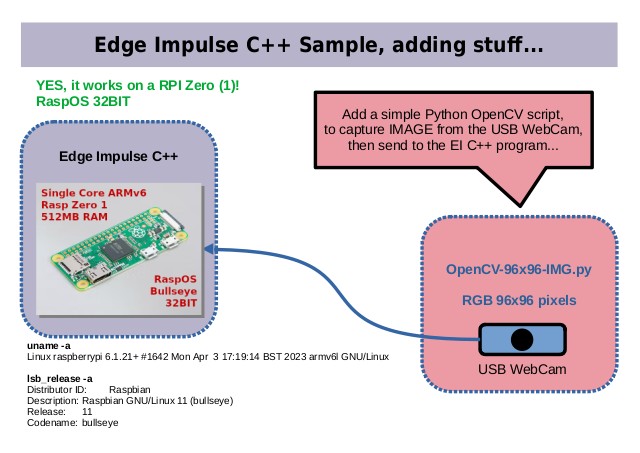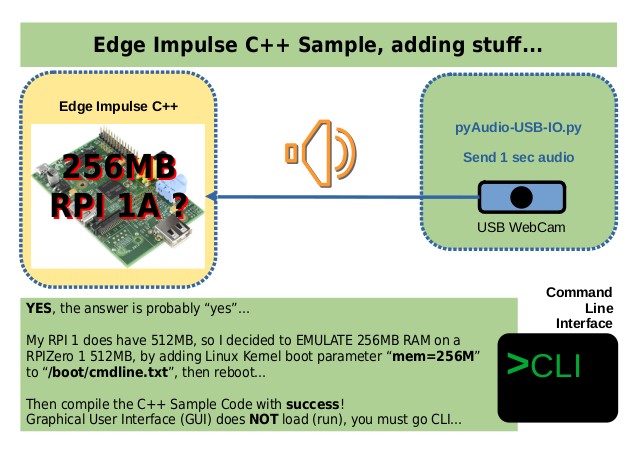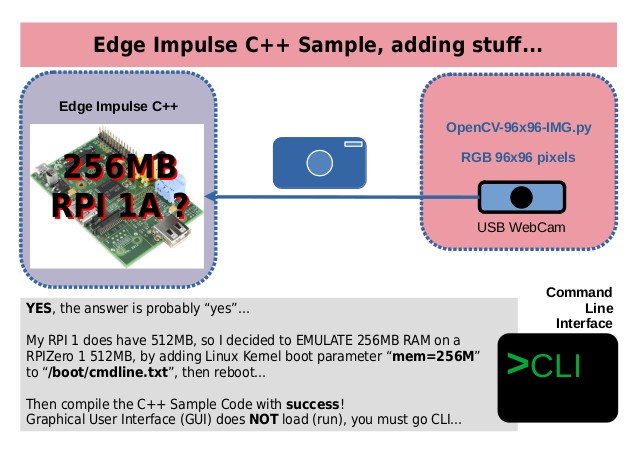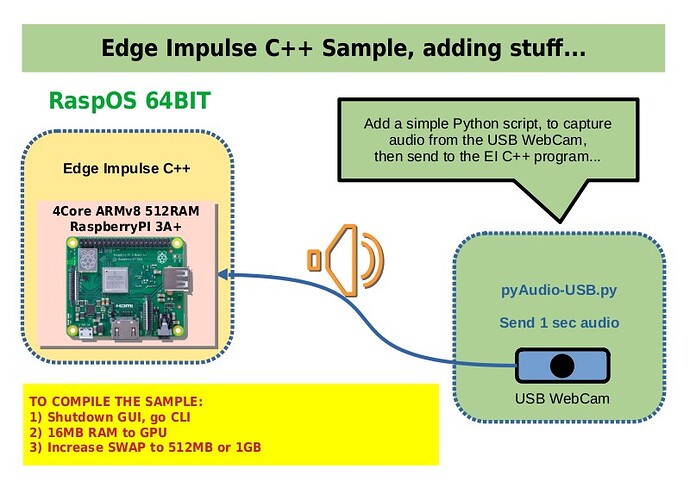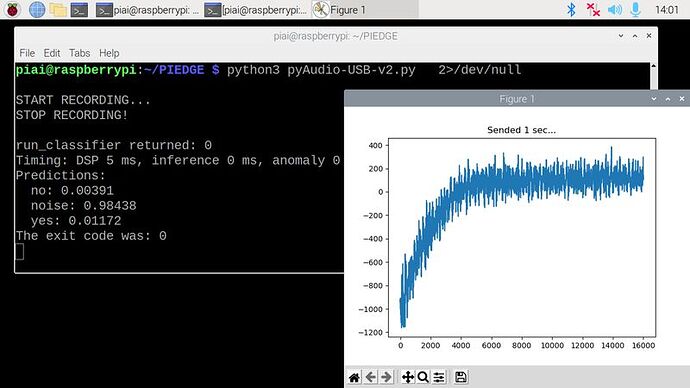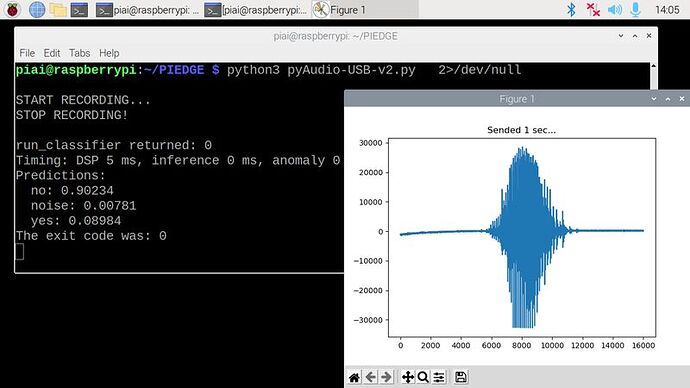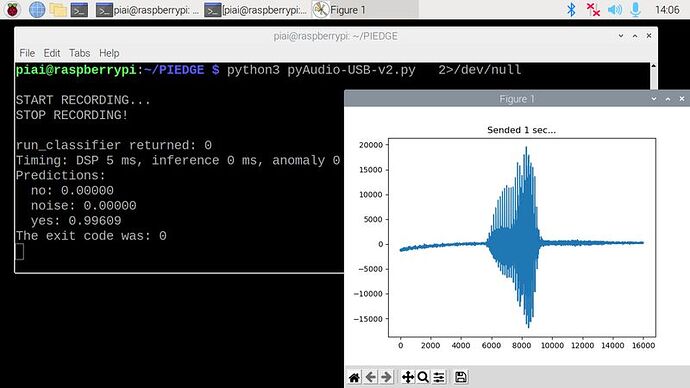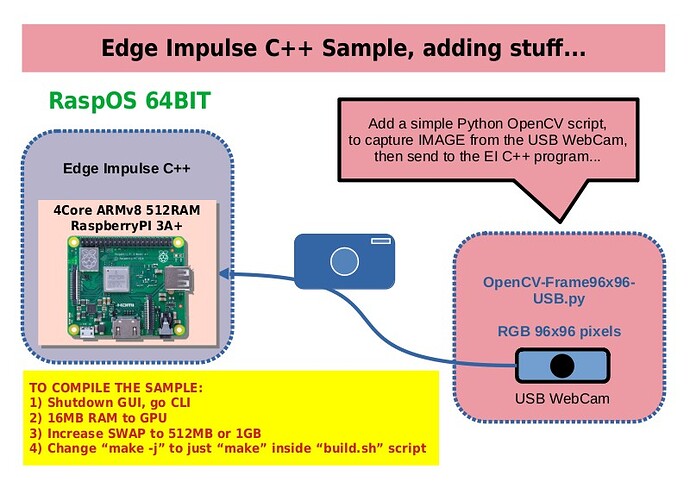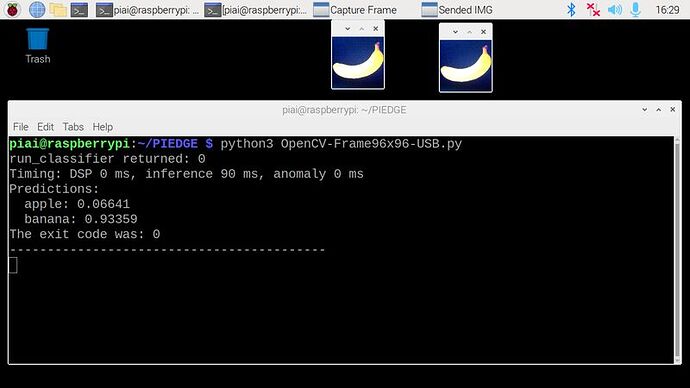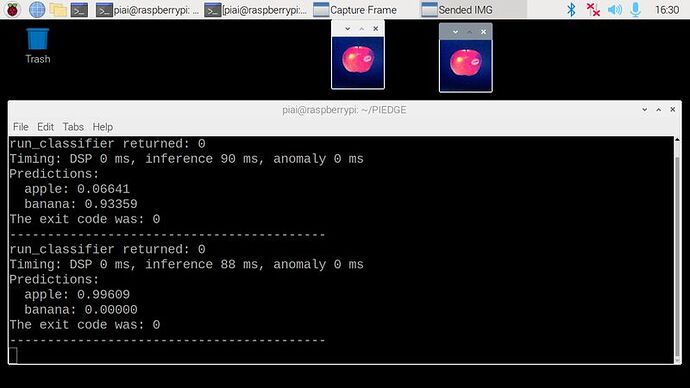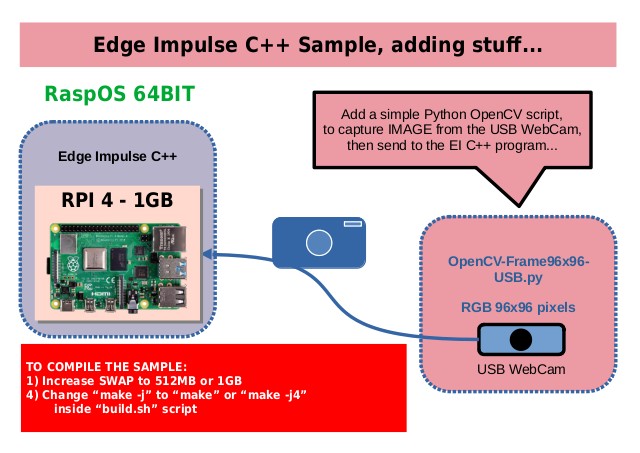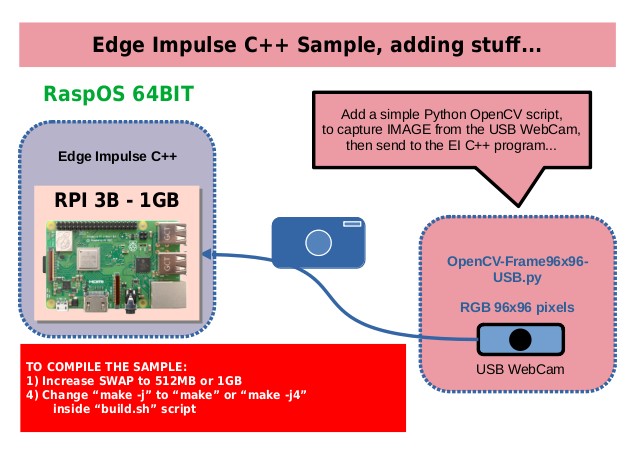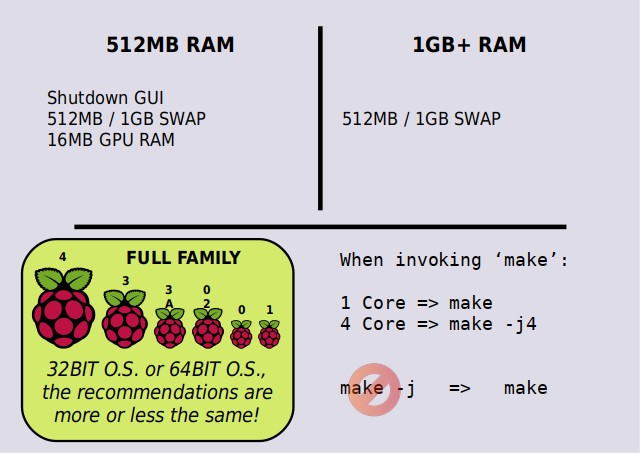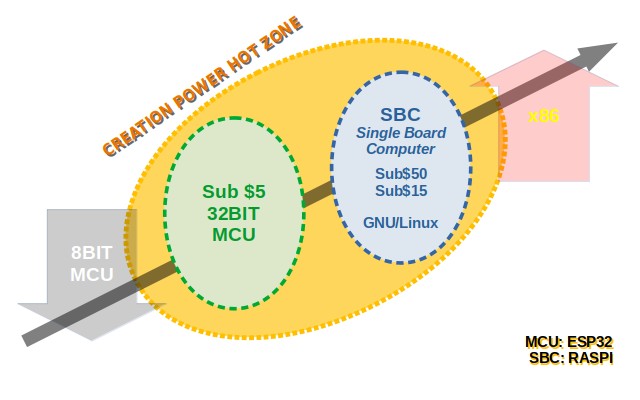Nice to know that the 32BIT Single Core ARMv6 RPIZero (v1) works the EI C++ sample code!
I exported with the RPI4 in mind, ended up testing on 64BIT x86 Debian Bullseye and RPIZero RaspOS (Raspbian) ARM 32BIT, both works…
[AUDIO]
Tested the “static buffer” and also a little modification to work with a Python script.
Python script capture audio from USB WebCam, then send it to the (modified) C++ sample code, works nicely…
Slide below shows the diagram for this script and the EI C++ sample…
slide
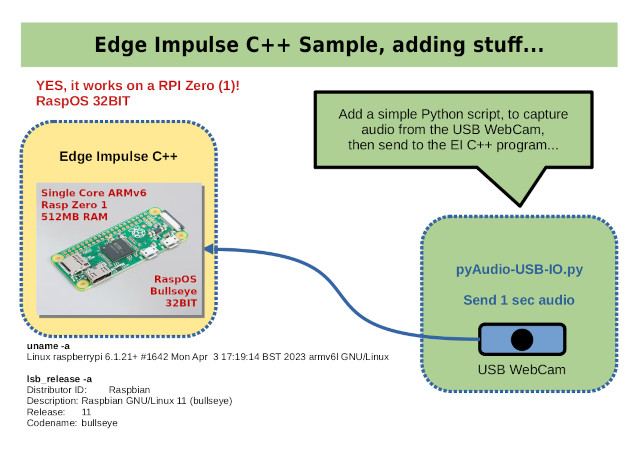
[IMAGE]
Tested OK with the “static buffer”…
I am working on a OpenCV Python script to capture frames from WebCam and then send it to the C++ sample (need to modify it) code…
Below some details of the test:
uname -a
Linux raspberrypi 6.1.21+ #1642 Mon Apr 3 17:19:14 BST 2023 armv6l GNU/Linux
lscpu
Architecture: armv6l
Byte Order: Little Endian
CPU(s): 1
On-line CPU(s) list: 0
Thread(s) per core: 1
Core(s) per socket: 1
Socket(s): 1
Vendor ID: ARM
Model: 7
Model name: ARM1176
Stepping: r0p7
CPU max MHz: 1000.0000
CPU min MHz: 700.0000
BogoMIPS: 697.95
Flags: half thumb fastmult vfp edsp java tls
lsb_release -a
Distributor ID: Raspbian
Description: Raspbian GNU/Linux 11 (bullseye)
Release: 11
Codename: bullseye
I was hoping to test both, audio and image on a RPI3A+ (4core, ARMv8, 512MB RAM) and also on a RPIZero2W (4core, ARMv8, 512MB RAM)… since the little brother PIZero 1 (1core, ARMv6, 512MB RAM), is running, we then, should expect success on the RPI3A+ and the RPIZero2W… if 64BIT O.S. fails, for any kind of reason, the 32BIT O.S. tested on the PIZero 1 should work without problem…
I will be adding the OpenCV script to capture image frames and transfer to the C++ sample, run the tests on the RPI3A+ and the RPIZero2W with 64BIT O.S. and post the code here later.
The test was done on a $5 RPIZero 1 without WiFi, and it is really nice to see Edge Impulse stuff working on it!
Well, $5 NO MORE, RPI Trading now sells it for $10, but STILL, very nice option!
I had two expectations when I came to look at EI: ESP32 and RaspberryPI…
No only both works fine, running on the “ARMv6” PIZero, “out of the box”, was BEYOND MY EXPECTATIONS!!!
Really, really nice to know that the single core, 32BIT, RPI Zero can be used as an option for edge stuff…
Cool…
Regards,
Valter