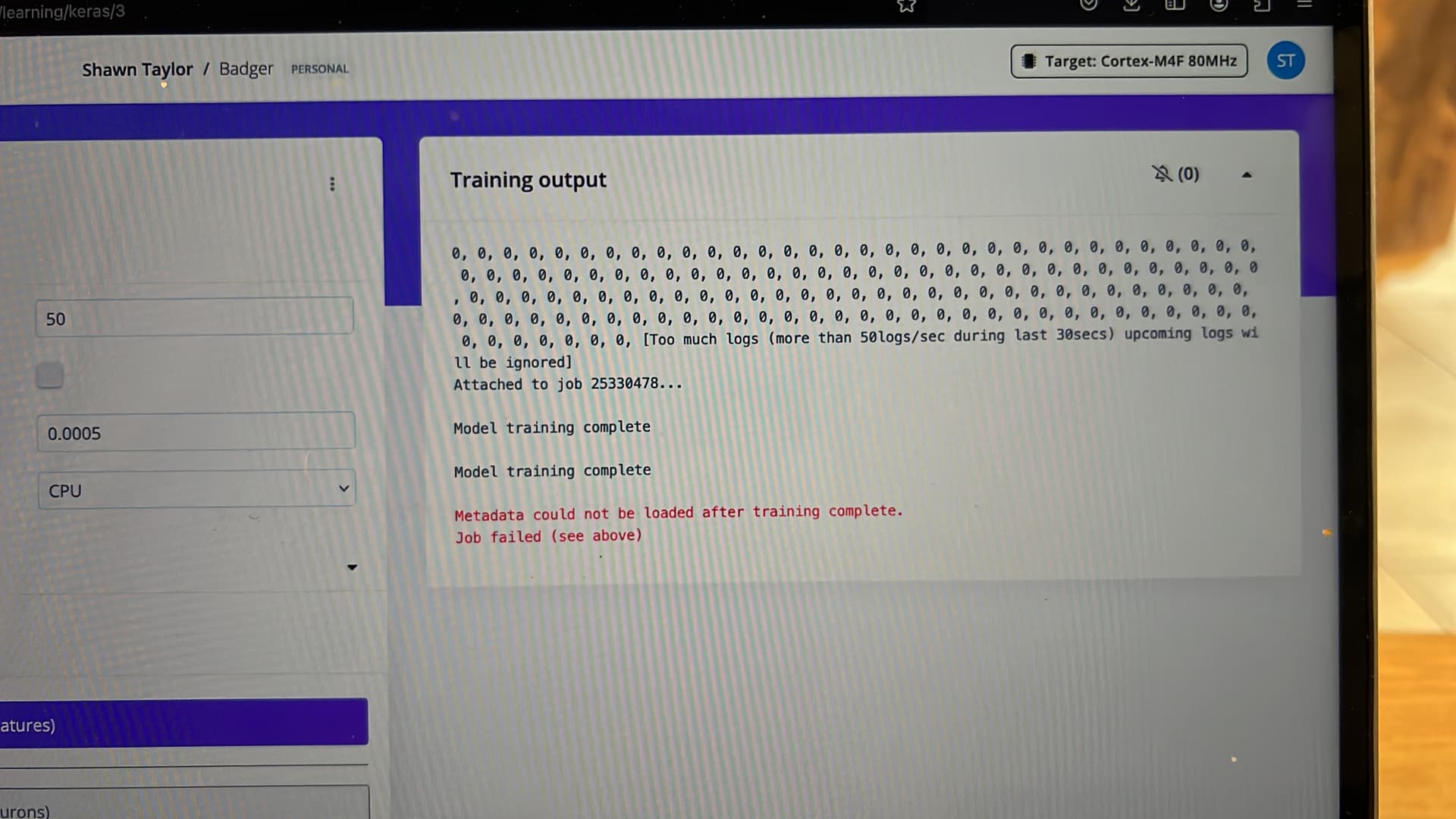Question/Issue:
Hello community, I have a dataset that I managed to upload via the csv wizard. I am doing a sweep across a set frequency range to determine the SWR.
I sample each frequency 48 times per second. Start Frequency is 100KHz and end Frequency is 600KHz. I have 6145 raw values for each sample that is measured.
In total I have about 5000 samples containing 6145 raw values each.
When labeling my data, each sample has a different label name, as I get an error when the label names are all the same.
How do I get Edge Impulse to “see” each string of 6145 raw values as one sample instead of 6145 samples x 5000?
I am referring to this topic with a similar case: https://forum.edgeimpulse.com/t/metadata-could-not-be-loaded-after-training-complete/5592
Steps Taken:
- Uploaded the data as non time-series data
- Labeled data with unique labels
- Trained model
- Outcome error: