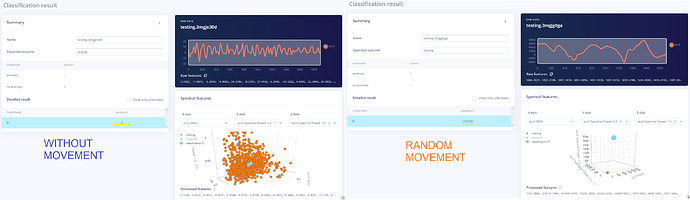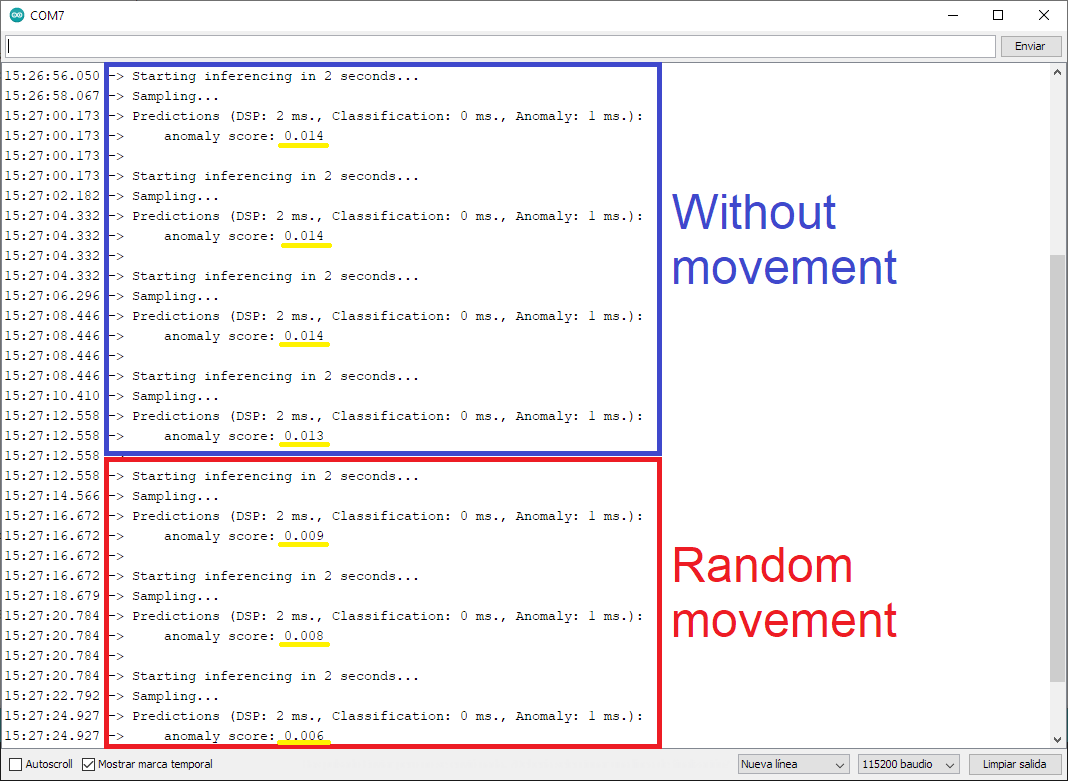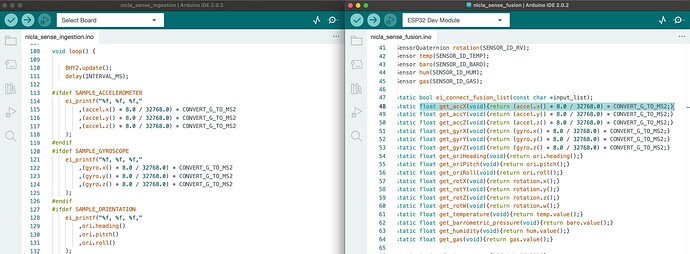Question/Issue: I already downloaded and installed the .zip from edge impulse project. When I upload the code in my Nicla Sense Me it says:
“ERR: Nicla sensors don’t match the sensors required in the model
Following sensors are required: X + Y + Z
But I know the xyz sensor works because a did a simpler code to test it.”
Project ID: 163129
Context/Use case: The serial monitor says me this message. The code still be the same, without changes. I don’t know what is happening. Do you have some advise for that?