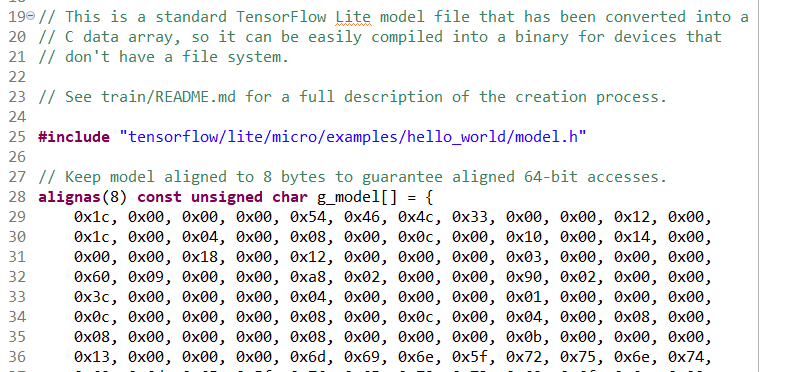I’m looking for explanation to further my understanding.
I am playing with a Silicon Labs Thunderboard EFR32BG22. It appears similar in many ways to the Sense2, but because of these differences I make no assumption that the Edge Impulse documentation or any binaries (*.bin) I deploy should work for this model.
What I have working on the EFR32 is the example solution, “TensorFlow Lite Micro - Hello World”, provided through Simplicity Studio. Further, I can read serial output over USB with Putty.
.
.
What I would like to understand is how to work with and convert models between formats…
The example solution implements a model exported in C (.cc) and appears to be a single array (pictured). Contrast that with the C++ compiled model using Edge Impulse (.cpp) and what I have is a lengthy file with a multitude of #includes and other tensorflow specific definitions.
.
.
So, my challenge is, how can I keep the existing file structure provided by Silicon Labs’ example solution and “drop in” an Edge Impulse generated model? What terminology describes what I want to accomplish?