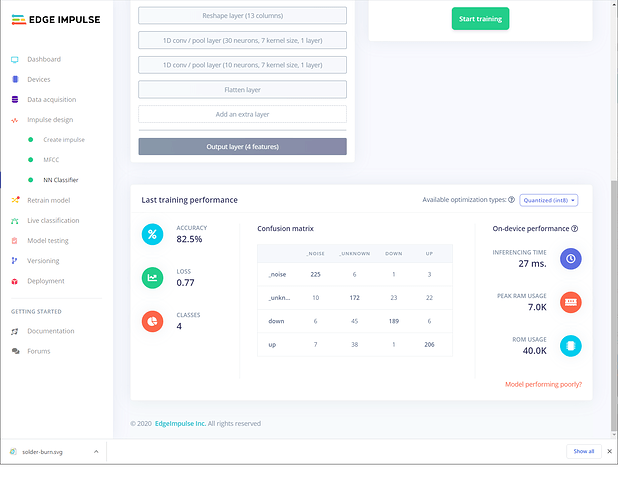In my keyword-spotting-02 project, I’ve kept the impulse but uploaded new data (after deleting the old data). The new data successfully updates the labels (_unknown, _noise, go, stop), but the model retained the old labels (_unknown, _noise, up, down) from the previous run. This seems to be similar to the bug reported in this topic.
Hey @ShawnHymel, it’s a different bug actually. We have it tracked, hope to fix soon.
edit: Hmm, looking at it it seems different. Will investigate. What do you mean exactly with:
but the model retained the old labels
In the deployment or where?
edit 2: OK, I think I understand what goes wrong here actually. Will push a fix somewhere this week.
@janjongboom I uploaded data with the labels “_unknown,” “_noise,” “go,” and “stop.” When I re-trained the model, it’s still showing “unknown,” “noise,” “up,” and “down” as my labels in the validation and test steps (see image below).
Judging from your edit 2, I’m guessing you see it? This might be a feature request to add a “reset model” button or something rather than having to delete the full impulse and start over.
@ShawnHymel with ‘retrain’ here you mean just clicking ‘Start training’ on the NN page rather than via the ‘Retrain model’ button? In that case that’s actual behavior by design. When you retrain from there we don’t invalidate other blocks (like the DSP block that feeds into the Neural Network) - you can see if the dataset is dirty with the little red dot next to ‘Retrain model’. To get the new data in, either:
- Run ‘Generate features’ on the DSP block again.
- Retrain via the ‘Retrain model’ page.
- Or when clearing data use the Delete all data in this project button on the dashboard. This resets the data and all block state (but not block settings or properties).
@janjongboom thanks for the info! I thought I did delete data and regenerate new features…but I’m guessing I must have missed a step. Looks like it’s working now!