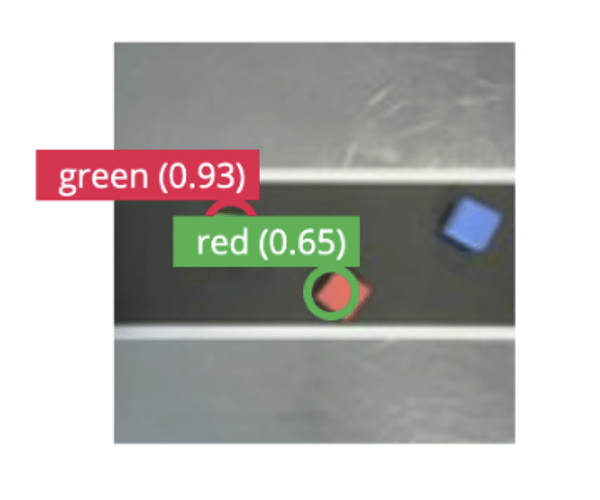It seems to me the colours are assigned in a linear way. For example: You start assigning and entering labels. I think the first one is red, then the second done green. Ok, so Apple = red and Banana = green. Fine. But when you leave the data acquisition page and do some thing else and then come back to the acquisition screen and your first object is a Banana, then it will get a red label.
I realise it does not make a difference to the model, but from a input point of view, how about letting the user assign colours to each label? That would help to connect objects in the brain, for (an oversimplified) example: For oranges I would pick orange, for bananas yellow and so on.
Also, in the case of our project, to help with object detection, we decided on a green background. As a result green labels are a lot harder to place accurately than other colours. So in this case, I would not choose green for any labels.
Edit: When the label colour is a bright one, such as yellow, make the text dark to improve readability.