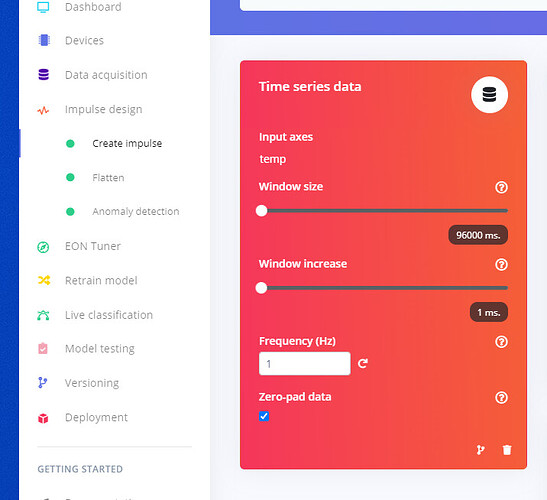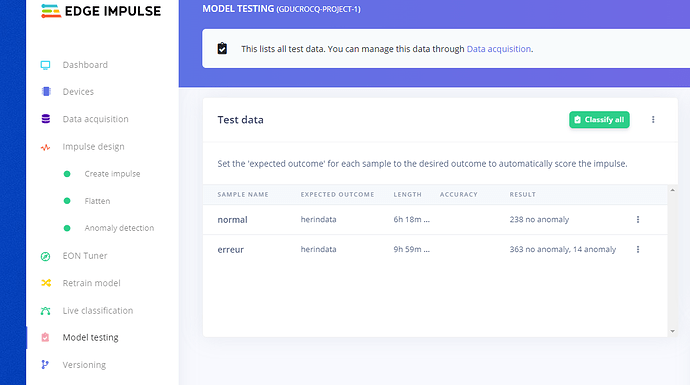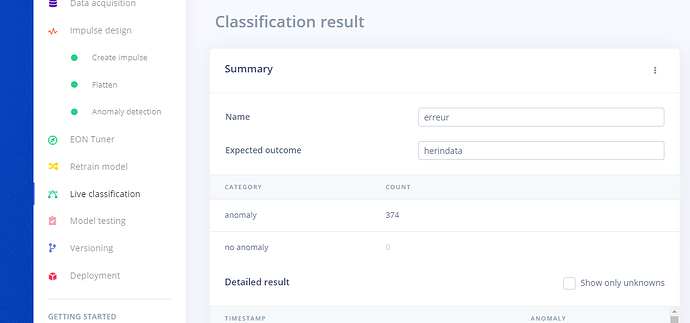Hello Edge Impulse’s Team,
We have two issues in our first trial with Edge Impulse.
Our data have a period of 11minutes, so the frequency is highly under 1Hz.
- How can we handle this case with your software (Impulse creation requires a frequency over 1Hz)?
With a specific window size and frequency of 1Hz, we finally obtained results that could be interesting. The “model testing” seems efficient! (second image)
However, we can’t see the windows detected as an anomaly.
We tried to use the Live Classification, but the results were different. (third image)
- How can we obtain the same effect in model testing and live classification?
Thank you very much for your help,
Kind regards,
Hi @GDucrocq,
Could you tell us a little more about your dataset?
Are there anomalies throughout the training set? Or is the training set supposed to be all “normal” (non-anomalous) data? If something is working in the test set but not in live classification, it likely means that your model has over fit the dataset.
The Studio limits you to 1 Hz, but that is mostly for configuring the sampling rate of sensors for pre-compiled firmware. You can still get <1 Hz sample rate to work. As you noted, you can adjust the window size and window increase to get the sliding window (in the “Flatten” section) to use the data points under each window. It’s a little bit of a hack.
Out dataset is just the temperatures of fridges, with the associated timestamp. (private project 82768)
There aren’t any anomalies in the training set. It is supposed to be regular data.
Then, we tested the model with two new data sets (still regular + one with anomaly close to the end.
We finally used raw Data instead of flattened ones, and it appears to work better.
We also add a second file on the training set to improve the definition of “regular data”.
We obtained relevant results on the model testing AND the live classification.
But, when we export the model, the data preparation is not exported, so we need to add too many points to have the required minimal frequency (because the web interface seems to do an interpolation when we do not have the correct frequency).
We want to avoid this interpolation/data creation that will reduce the accuracy of the prediction.
Do you have a solution for that? Maybe reduce the scale of our timestamp to have a significant enough frequency?
I am not sure if I understand the problem correctly.
But if you want to avoid the creation of new data you can set the Window Increase to be the same size as your Window Size.