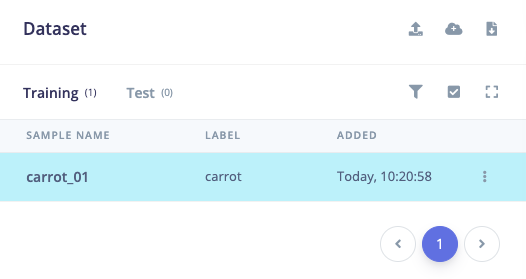Question/Issue:
I tried using json file to upload data into Edge Impulse.
Here’s my JSON file,
{
“version”: 1,
“files”: [
{
“path”: “carrot_01.jpg”,
“category”: “training”,
“label”: { “type”: “label”, “label”: “carrot” }
}
]
}
So, with this JSON file, I want to import 1 carrot_01.jpg image and give a label as “carrot”. Then, I import it to Edge Impulse by running the following command.
edge-impulse-uploader --api-key ei_473767e92df511579e684691d941057914f046d05c8a6304e9038100bf2e767c --info-file dataset.json
The dataset.json is the name of JSON file.
I got the following feedback after I run the command.
Edge Impulse uploader v1.22.0
Endpoints:
API: https://studio.edgeimpulse.com
Ingestion: https://ingestion.edgeimpulse.com
Upload configuration:
Label: Not set, will be inferred from file name
Category: training
[1/1] Uploading carrot_01.jpg OK (974 ms)
Done. Files uploaded successful: 1. Files that failed to upload: 0.
It says that the file is uploaded successfully. However, when I checked at Edge Impulse, the “carrot” label is missing.
I don’t understand why from the feedback, the “Label” says “not set” even though I have specified that in the JSON file. Moreover, if it infers from filename which I have named as carrot_01, the label name still doesn’t retain. Would anyone be able to help me with this ? I am doing image classification project with many training data, so it is impossible for me to label each picture manually.
Regards,