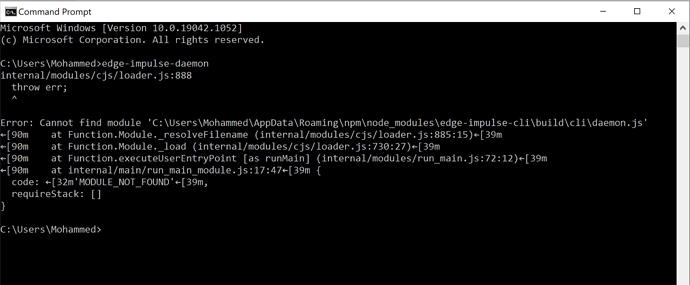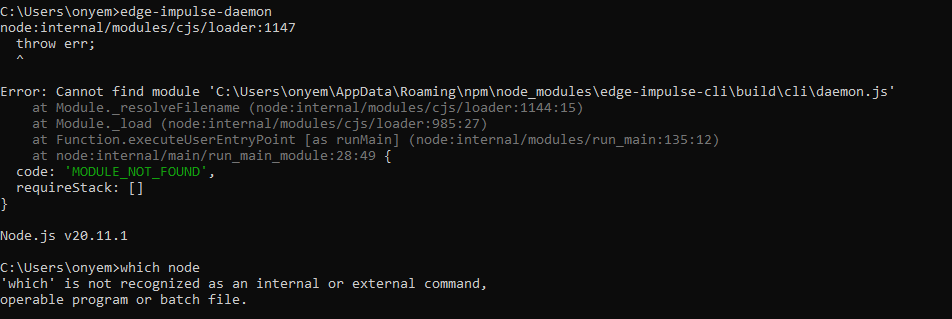I have a student who is getting the following error when trying to run the edge-impulse-daemon on Windows:
internal/modules/cjs/loader.js:888
throw err;
Error: Cannot find module 'C:\Users\Mohammed\AppData\Roaming\npm\node_modules\edge-impulse-cli\build\cli\daemon.js'
Any suggestions on how I can help this student get the daemon working?
louis
June 14, 2021, 1:30pm
#2
Hi @ShawnHymel ,
Could your student try reinstalling the CLI with the --force flag and see if the issue is still here and make sure his nodeJS version is v14 of higher:
which node
npm remove -g edge-impulse-cli
npm install -g edge-impulse-cli --force
Regards,
Louis
1 Like
I’ll pass it along. Thank you!
1 Like
I am also having this issue, The suggestion by Louis did not work for me