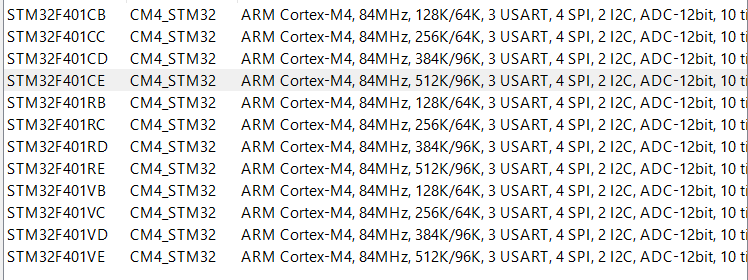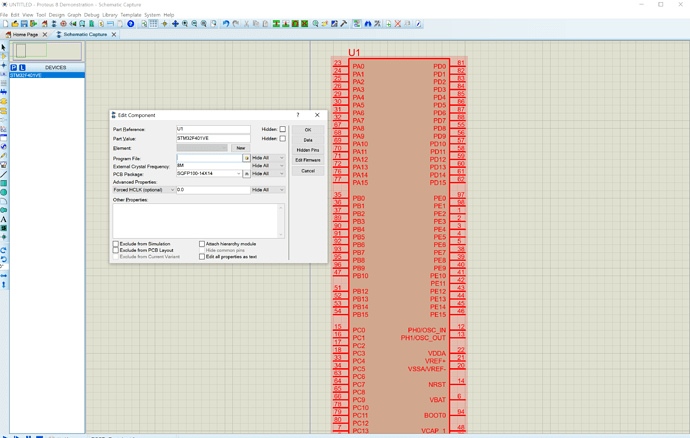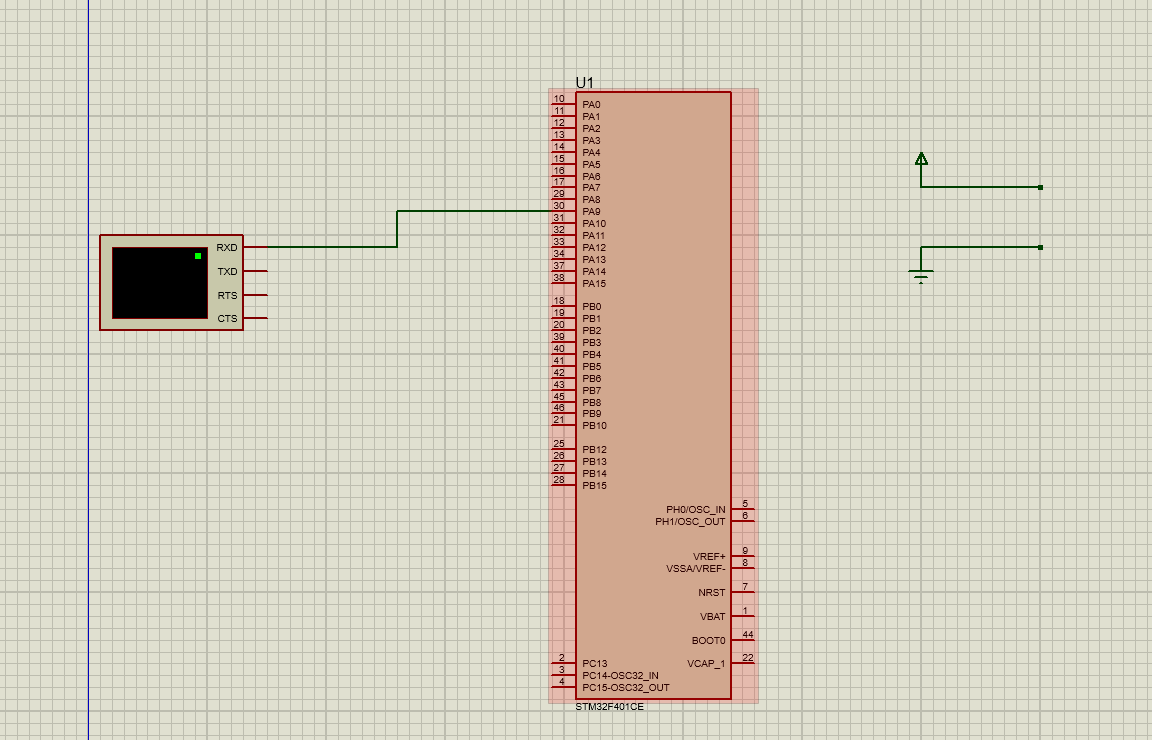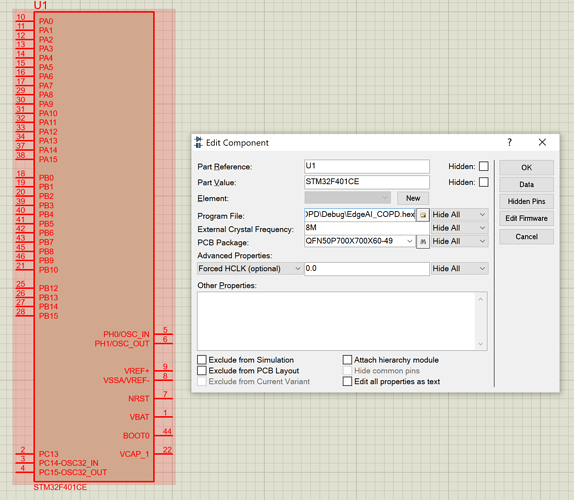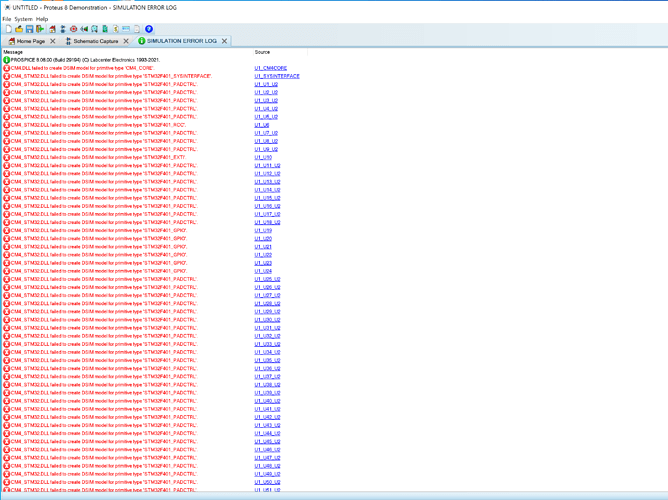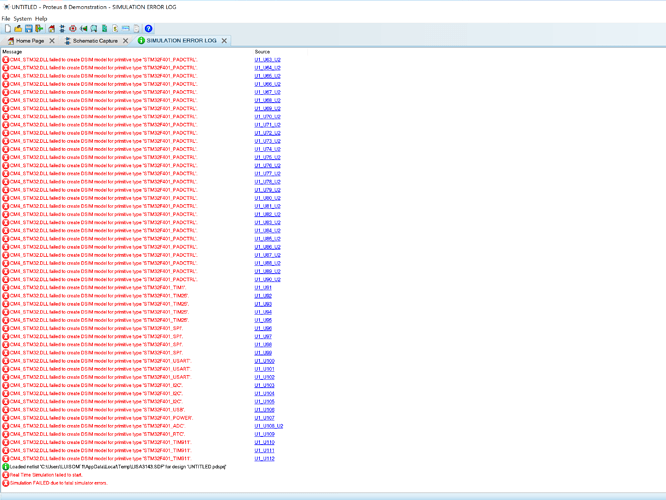![]()
@marvin @ookosoft Interesting… If you run this on a real device, do you see proper results? Also, which Proteus model are you using? (Never used, but will send @louis on a mission to try it out  )
)
proteus version 8.9. selection of the board is STM32F401VE an arm cortex M4, 84MHz, 512K/96K should meet hardware requirements yes?
@marvin Yes, the capabilities shouldn’t be a problem, we run this on a wide variety of targets, and also in Renode without issue, so interesting to see what’s the difference with Proteus.
Sure @janjongboom, let me get a Windows Virtual Machine to install Proteus on.
@marvin @ookosoft, I let you know as soon as I have tested.
Regards
Do you mind sharing your stm32cube project.
I just installed a brand new Windows VM with Proteus on it 
Best,
Louis
Yes I can share,do you need entire project or that the HEX to execute on proteus? I am also not seeing the option to attach files
I guess both would be best.
You can send me a zip file at louis@edgeimpulse.com
Once we will have the solution, we will share the solution here so everyone can enjoy it.
And could you explain a bit what steps you followed to run your program on Proteus so I can reproduce them please?
Followed the steps on running the model on edge impulse, However before generating code you also need to enable UART under connectivity.
On project settings C++ build settings, MCU post build outputs enable convert to HEX file
You will use the HEX when simulating in Proteus…Do you need the proteus steps?
Yes please,
so far I got here, where I can upload a firmware (I haven’t compile the firmware yet though):
Best,
Louis
To upload the HEX you click on program file and browse to the location of your generated HEX file, found in Debug folder for your project
I just tried to run the simulation with your HEX file but it seems that I cannot run simulation from the demo version of the Software. I’ll double check tomorrow if the issue comes from the demonstration version of the software or elsewhere.
Best,
Louis
Noted with thanks, Also cross check on the board, I had used STM32F401CE…Just noticed in the earlier image you used different one
Hi @louis check that the board selected is the one @ookosoft used . the code generated should match the board @ookosoft used
Yes I did change it to STM32F401CE but I got the same issue, I’ll share the errors I’m getting tomorrow with you.
Otherwise, I’ll try to look at your project with the SMT IDE to see if something looks odds.
Regards,
Louis