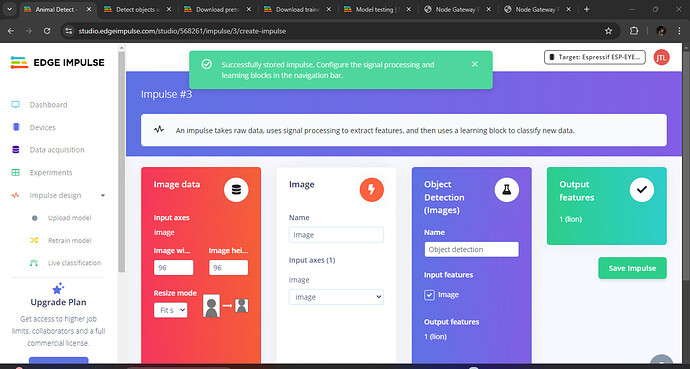Im newbie here. Currently im running a animal detect project. I following the “Image: Object detection” tutorial. After saving an impulse, i cant see where “image” on menu like tutorial. Am i miss something?
Hello!
Looking at your menu, it seems that you are in the Bring Your Own Model mode.
To change this, go to your project’s Dashboard and click either Add existing data or Collect new data . You will be asked if you want to remove the existing model. Click Yes, switch .
See the BYOM, troubleshooting section for more info: Bring your own model (BYOM) | Edge Impulse Documentation
Best,
Louis
1 Like