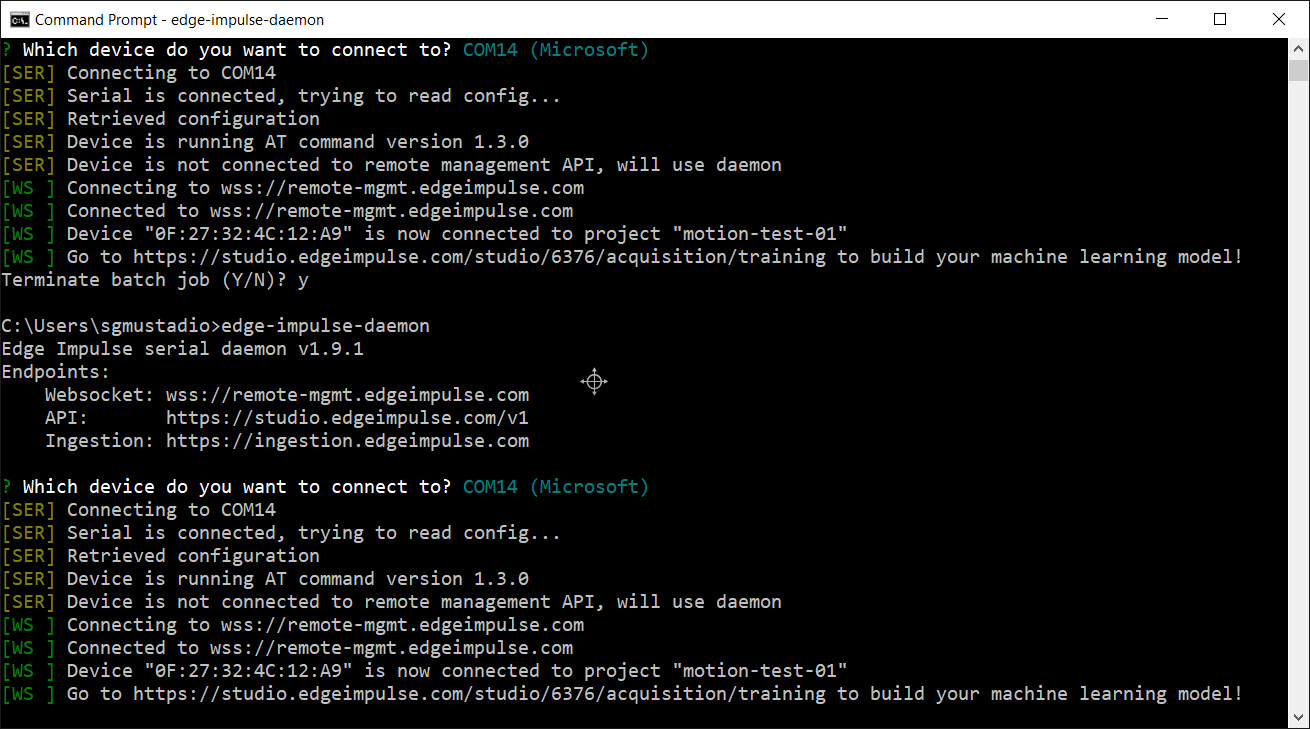I’m not sure if this is a bug or if I’m doing something wrong. I’ve got an Arduino Nano 33 BLE Sense associated with a project (“motion-test-01”). I go into Devices and “Delete” the Arduino so that it no longer appears as a device.
I want to associate the Arduino with another project, so I run the edge-impulse-daemon with the board plugged in (and running the Edge Impulse firmware). I choose the COM port, but I’m not given an option to select which project any longer–the daemon immediately adds the Arduino board back into the motion-test-01 project. If I go to the Devices page of motion-test-01, I can see that the board is now back in that project.
How do I remove the Arduino from motion-test-01 and ensure that it’s gone for good (or force the daemon to ask me which project to use)?