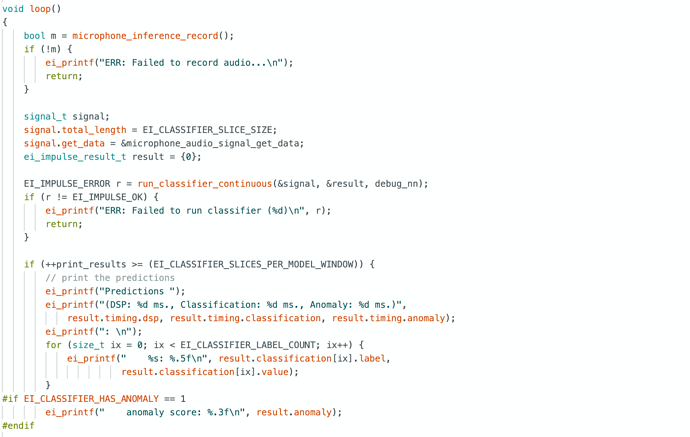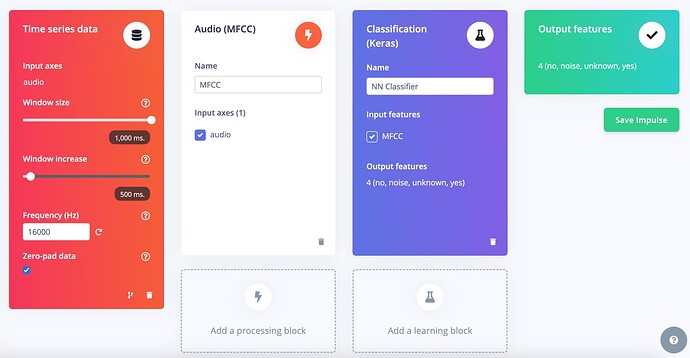Hi @Dohieu825,
You can change the sampling rate in the deployed library by modifying the #define EI_CLASSIFIER_FREQUENCY line in src/model-parameters/model_metadata.h. However, note that this will break your code (unless you change a bunch of other stuff).
This value is set based on your Edge Impulse Studio project settings when you build and train your model. To change the sample rate, the best way to do that is to go into your Edge Impulse project, go to Create impulse, and change the “Frequency (Hz)” value in the Time series data block. Then, retrain your model and redeploy the library. However, note that your training and test data should have this sample rate for everything to work.
1 Like