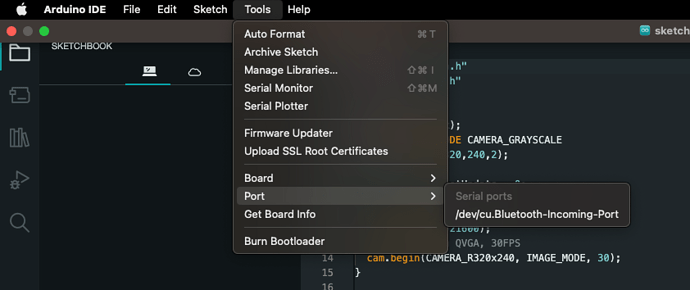- Open the Arduino IDE.
- Go to the “Tools” menu.
- Under the “Port” submenu, you’ll find a list of available serial ports, and the one currently in use will be checked.
-
It seems the computer does not recognize the device. You probably have a Nano Clone and need to get the Mac computer driver from the manufacturer of the board.
-
Try getting help from the Arduino Nano Group.