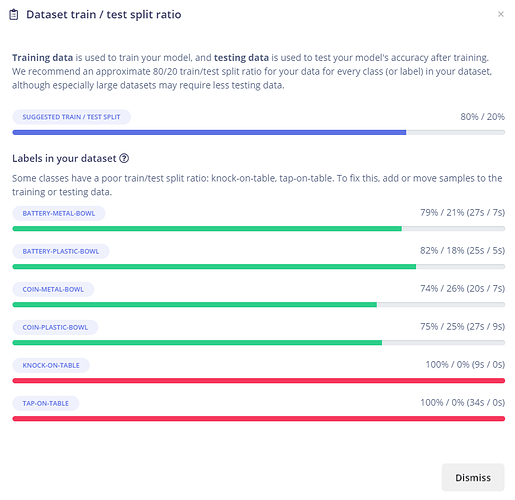Hi, I´ve added audio samples after the first Train/Test Split - and get a warning now - good - how can I reset the split to do it again in the same project to get 80/20 from all data incl. the new samples? Regards Roland
PS: OK, I´ve found the manual way to select & move files to the test data set - but how could I redo to automated / random split again?