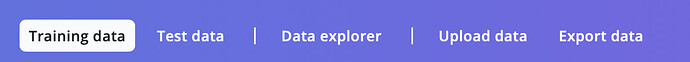there is no labeling queue icon in the data acquisition
Hello @jyio,
This is something that is a bit hidden when you did not selected the right project type when creating your project. You can go to Dashboard, on the bottom-right corner you can find a Labeling Method, chnage to value to Bounding Boxes. The Labeling Queue will then appear on your data acquisition tab.
Best,
Louis
thanks, problem solved.