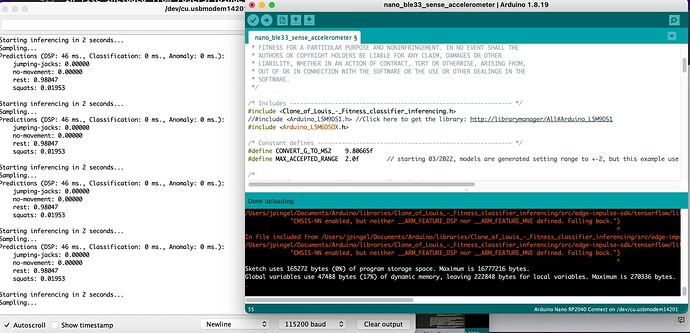Question/Issue:
Having problems trying to get Arduino Nano RP2040 Connect to work with EI
Project ID:
141382
John / [John / JakeOldBoy-project-2]
Context/Use case:
I’m trying to implement a EI project for Predictive Maintenance for machinery using an Arduino RP2040 Connect like the blog article:
Santagostino’s predictive maintenance for HVAC uses Nano RP2040 Connect
I am now using Arduino IDE 1.8.19, and I have successfully been able to compile, upload and run some of the basic Arduino sketches from Arduino IDE 1.8.19 onto my Arduino Nano RP2040 (after slightly modifying the source code to make it obvious that I compiled, uploaded, and run my modified sketch):
- Blink (with the modified delay times)
- Web Server AP Mode with Arduino Nano RP2040 Connect
https://docs.arduino.cc/tutorials/nano-rp2040-connect/rp2040-ap-web-server-rgb
Where my Arduino Nano RP2040 Connect is connected via USB on port:
By USB /dev/cu.usbmodem14201
9600 baud
After data acquisition, training, live verification, and then building my EI project ID: 141382 as an Arduino Library zip archive file and have downloaded it to my Mac Laptop.
I then opened the Library for my project above and selected the example program nano_ble33_sense_accelerometer and modified the example source code so that it includes:
/* Includes ---------------------------------------------------------------- */
#include <John_JakeOldBoy-project-2_inferencing.h>
//#include <Arduino_LSM9DS1.h> //Click here to get the library: http://librarymanager/All#Arduino_LSM9DS1
#include <Arduino_LSM6DSOX.h>
When I try to compile this example in Arduino IDE 1.8.19 it takes a really long time, When I upload it to my Arduino Nano RP2040 Connect device I get the following error:
/Users/jpingel/Documents/Arduino/nano_ble33_sense_accelerometer_copy_20221006191321/nano_ble33_sense_accelerometer_copy_20221006191321.ino:151:2: error: #error “Invalid model for current sensor”
#error “Invalid model for current sensor”
^~~~~
which is related to the example source code statements:
#if !defined(EI_CLASSIFIER_SENSOR) || EI_CLASSIFIER_SENSOR != EI_CLASSIFIER_SENSOR_ACCELEROMETER
#error “Invalid model for current sensor”
#endif
What am I needing to do to get this example project to compile, upload and run the inference model? After I am able to get this first project working on my Arduino Nano RP2040 Connect, I want to add an Anomaly block to determine whether the current accelerometer data can be classified as ON, OFF, or an anomaly.
Let me know what other information you need to help troubleshoot this problem!
Thanks,
John Pingel